Did you know that most consumers are willing to spend more for an excellent customer experience? It’s true.
42% of buyers would pay more for friendlier, more welcoming customer experiences. And a third would stop interacting with a brand they love after one bad experience, research from PWC shows.
That’s why many businesses are making it their top priority to design the most unique, positive, and memorable customer experiences.
Since most activities in this vertical are digitized, automation in the customer experience is a no-brainer. Adding automation to your ecommerce workflow can eliminate bottlenecks and deliver consistent customer experiences with higher production rates.
Before deep diving into automation, let’s revisit the customer experience and why it matters to your business.
What is the customer experience, and why is it important?
Customer experience is all about how customers feel and perceive their experiences throughout their interaction with a business. All interactions with a business can affect a customer’s decision to become a loyal advocate.
Successfully living up to your customers’ expectations provides tons of benefits to your business. It promotes sustainable growth, increases satisfaction, and gives you a competitive edge over your rivals.
Overall, among businesses that focus on improved customer experiences, 92% said it increased customer loyalty. 84% reported increased revenue, and 79% reported cost savings, according to a report from Dimension Data.
What makes an exceptional customer experience?
The essence of customer experience is making your customers feel special and satisfied. So there’s no magic formula to follow. But fear not. You can deliver an exceptional customer experience by listening to customer feedback and concerns.
For example, you can use an online form to understand your customers’ needs and wants. Proactive messaging is also helpful, particularly when customers are researching a product. You can use it to educate them about your new products or features available on your website.
Proactive messaging also comes in handy for reconciliation or reducing cart abandonment rates. You can offer a gift like a discount code to apologize for any inconveniences or to incentivize continuing the relationship after a small blunder.
Why automate customer experiences?
Creating a seamless and consistent customer experience is essential for business success, and ecommerce automation software makes it possible.
However, it requires a high level of collaboration between all departments in the organization. This additional effort is why many businesses automate the entire workflow to save time and resources.
The most used function of automation is handling large volumes of repetitive and predictable tasks with little reliance on humans. Let’s say you’re selling nutrition products online. You can automate tasks such as:
- Completing forms
- Sending notifications to customers when items are back in stock
- Displaying a product’s inventory levels (out of stock or low stock)
But automation can do so much more, so if you’re serious about improving your customer experiences, keep reading.
How automation improves customer experiences
1. Automation supports better customer communication
Building a long-term relationship starts with the first interaction. And each customer has their preferred support or communication method. So whether your customers prefer live chat, email, or self-help resources, automation can improve their experience with all of them. And a lasting first impression can increase customer satisfaction and retention.
Live chat
Today’s consumers love an immediate response. That’s why many customers prefer brands that offer proactive live chat support. You can start by automating initial messages like “Hi, it’s good to have you here. How can I help you?” to everyone.
Because automation uses artificial intelligence and machine learning, you can also provide relevant suggestions. All suggestions are based on the customer’s inquiry to ensure they’re directed to the right specialist.
A business can receive thousands of live chat conversations daily, so efficiency is key when organizing incoming messaging. With a CRM integration, you can easily automate processes like collecting and saving new information.
It’s also wise to include the chat availability and standard response wait time to clarify expectations. And don’t forget to give a personalized and polite farewell at the end of each conversation.
Chatbots
An automated chatbot is an AI-powered application that can simulate person-to-person conversations. Like live chat, you can provide relevant suggestions based on the customer’s inquiry. But unlike live chat, chatbots direct customers to online resources that hold the answers to their questions.
Chatbots can also work alongside your lead generation. You can customize messages, and the chatbot will use them to engage with your prospects across multiple platforms. You can also automate the verification process of incoming leads and assign each to the right sales representative.
If you use modern chatbots, you can also enjoy their self-learning capabilities. These bots can learn previous customer behaviors and apply them accordingly to resolve complex issues.
Self-help resources
Self-help resources are the type of customer support that allows your users to find information or resolve problems on their own.
It’s often in the form of a portal (help center, knowledge base, FAQ, and others). Deploying automation can help you optimize your support workflow and deliver the best answers to users.
Providing accessible self-service resources is often used for highly technical topics, such as how-to guides and setup workflows. All directions provided give the customers a complete knowledge of what to expect on the topic or services offered.
Email
Email is the primary — and preferred — mode of communication businesses use to reach their customers. 41.5% of brands surveyed said email marketing is critical to business success. Meanwhile, 71% of respondents in a 2021 Hubspot trends report said email automation campaigns are their most effective strategy for email marketing.
72% of Hubspot respondents said message personalization was their most affecting strategy for email marketing. And they’re not wrong. Personalization is essential to ensuring all email campaign content is relatable and relevant to the customers’ interests. And it can help your email campaigns avoid spam filters.
Unsurprisingly, automation is ideal for this type of marketing. For content delivery, upload a contact or subscription list, and an automated system can automatically send batch emails.
You can also include discount vouchers and promotional offers to increase conversion and engagement. When set up correctly, automation in email marketing can help eliminate duplication and human error.
Customer feedback
Customer feedback is an effective way to understand how customers feel about your products and brand. And you can collect it using one of three types of surveys.
- Customer Satisfaction Score (CSAT) surveys allow customers to score experiences from 0 to 100.
- Customer Effort Score (CES) surveys allow customers to scale their experience from “very difficult” or “very easy.”
- Net Promoter Score (NPS) surveys allow customers to measure their satisfaction from 0 to 10.
The primary role of automation here is to collect and store all the customers’ feedback in one place, so everyone in your company can access the feedback. You can integrate other web applications to add tags and categorize feedback based on customer responses automatically.
When you’re ready to collect customer feedback, you can prompt customers via email, website pop-up, live chat, or social media poll.
Helpdesk ticketing system
A helpdesk ticketing system lets customers create support tickets documenting technical or other issues. Once they submit the ticket, it goes into a queue until a representative can address it.
Automation can optimize the turnaround time from there by speeding up the time it takes to sort tickets. Automation can assign tickets according to a few criteria.
- A first-come, first-served basis creates a logic-based rule to instantly display the support tickets, starting with the oldest ones.
- Assignments based on roles automatically add role-based attributes to ensure the right department handles the problem.
- Priority support prioritizes support tickets created by paid users.
You can also automate workflows to determine their priority level and set up each with an allotted time to respond and resolve the problem.
For example, a representative must respond to a critical ticket within an hour and fix it within three hours to avoid a penalty.
You can also automate other tasks according to criteria like:
- Overdue support.
- No update was made for a specific timeframe (e.g., 10 hours after receipt).
- Support tickets that come from a particular company or user.
- Escalate support tickets to managers.
2. Automation simplifies omnichannel customer experiences
The modern consumer shops on multiple channels, so online businesses should implement omnichannel commerce experiences to keep up with the competition.
Omnichannel commerce unifies all available channels to create a seamless and integrated shopping experience for customers in real time.
Manually tracking customer interactions over multiple channels is complex and time-consuming. Automation can make it simpler, and you still get the same key insights.
Automating customer experiences usually requires hard work and a lot of custom coding. But with today’s technology, a wide variety of tools are accessible to everyone, from small businesses to enterprises.
LinkedIn automation, for example, automatically runs personalized campaigns, collects data, and sends follow-up messages. The solution can show you the customer journey related to your social media efforts. And you can establish a brand voice on one platform that carries over to others.
The omnichannel customer experience comprises consistent messaging across channels, which makes marketing a key function. But an arguably more important aspect is relationship-building.
Personalization and data collection are effective tactics. But you need to take the time to get to know your customers and their pain points to provide a solution.
Retailers and brands can automate their most tedious commerce workflows like accounting and bookkeeping, inventory and pricing, and analytics reporting. By letting technology handle the data, there are more hours in the day to develop a seamless experience across channels.
3. Automation scales content operations
Producing and delivering high-quality content every day isn’t an easy feat. So you need a dependable content operation to deliver content on time.
Content operation is the combination of people, technology, and processes. Together, they manage, automate, and scale content strategically. Automation can make it happen in three key areas.
Workflow automation
Using rule-based logic, you can launch tasks quickly without human intervention. Automation can set up reminders, organize documents, and simplify accounting processes and lead management.
Smart content tagging
Every content piece contains tags to make it easier for search engines to crawl and index it. When using an automation tool, choosing one that includes machine learning and natural language processing technology is ideal. When set correctly, this technology can generate relevant and context-aware tags automatically.
Cross-application integrations
You may need an app to connect your production and delivery systems to automate your content operations fully. Many online tools can automatically personalize content and deliver it to the right customers. It can also sync and perform any workflows from your existing application automatically.
4. Automation prevents customer churn
Customer churn is the percentage of customers who no longer interact with (or stop making purchases from) your business.
This is a metric to pay close attention to, so it’s worth identifying and understanding customers’ behaviors. You can use one of two methods to discover the cause of your churn: cohort analysis and churn by behavior.
After successfully identifying the cause, you can set an automation response for each behavior. The behavior will trigger a notification, which can alert you promptly via messaging app or email.
Some will allow you to populate a Trello board automatically. From there, you can ask your customer success team to step in before it’s too late.
5. Automation helps customers complete onboarding processes
For online retailers who sell subscription boxes or services, onboarding is a key step in the customer journey. Capturing their interest is the first step, and automation simplifies everything after that. There are plenty of tools that can streamline all onboarding-related workflows.
One example is giving your customers a step-by-step guide during the registration process. An automated guide is beneficial because customers have different levels of expertise with online platforms. You can integrate your CRM system to store each customer’s information from forms filled automatically.
Once the customer completes the registration, you can send them an automated email with a personalized welcome message.
6. Automation verifies orders and speeds up processing
Most ecommerce businesses integrate their online store with their social channels. Manually handling all orders can lead to frustration and is prone to errors. With the help of automation, you can fulfill orders accurately and quickly.
You can start by automating the verification process. As soon as customers place orders, your system will update the inventory status and notify customers as proof of a successful transaction. You can even integrate various tools with your existing business systems to automate tasks.
- Integrating with payment systems allows customers to settle the payment with their preferred payment method.
- Integrating with CRM software helps you collect customer contact information.
- Integrating with order management software can help you manage orders from data entry to after-sales service.
- Integrating with a product information management tool can help you collect and manage your product information and distribute it effectively to your sales and ecommerce channels.
7. Automation performs browser testing to optimize customer experiences
Internet browsers evolve fast to keep up with users’ demands and needs. And most of the time, the new updates are automatically installed. These changes can pose a risk to your existing automation.
The good news? You can use automation to perform browser tests. Set it up, and it will test every new change in the user interface. You will receive reports when the new update breaks your existing automated functions.
Customer experience automation: How to get started
Automation is not a new concept. But it has become increasingly valuable and can solve a variety of pain points. Introducing it into your customer experience can level up your interactions and eliminate friction.
Because automation tools handle tons of information simultaneously, getting the most secure location to manage and store all your organizational data is a must. Businesses can choose between on-premise, cloud-based, and outsourced hosting. But cloud-based platforms are ideal for accessibility and database scalability.
The next step is to choose what you can automate. Not all parts of your customer experience require automation. It’s wise to identify the areas and processes that benefit the most from automation to save you time and effort during planning.
Assign the right team for each job. Some business leaders believe that automation relies heavily on the IT team. But the truth is it depends on the automated tasks: customer service, marketers, software developers, etc.
Finally, test the effectiveness of your customer experience automation. A/B testing is the go-to method of most marketers and business owners. It evaluates the design and efficacy of the calls to action, landing pages, on-site forms, and more.
Multivariate testing can help you uncover more information about how each variable interacts with the others. Automation plays a vital role in successful customer experiences, so make sure you do it right.
Webgility automates ecommerce workflows to save time and eliminate busywork

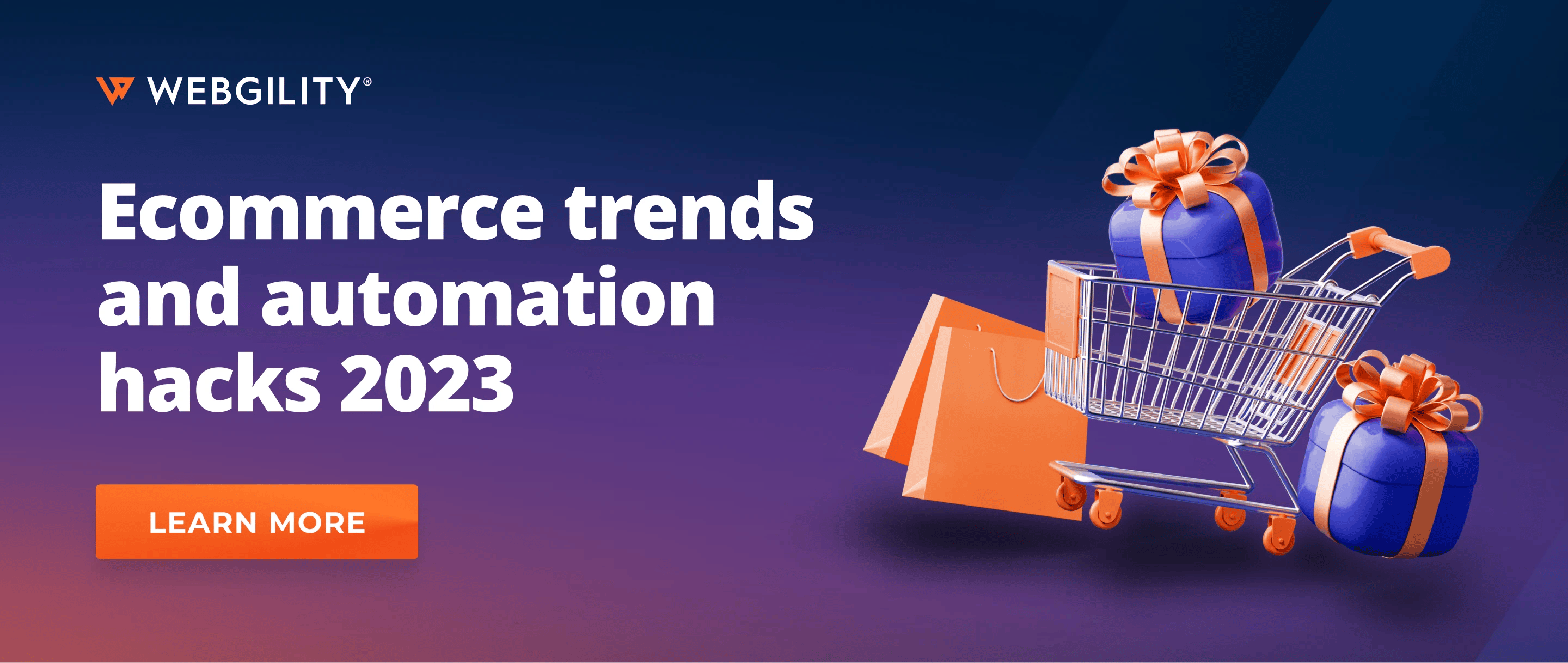

 The Webgility Team
The Webgility Team
