Accurate inventory and pricing keeps your customers happy and your revenue growing
Connect your stores,
marketplaces and POS
Webgility integrates with Shopify, Amazon, Walmart, eBay, Etsy, Lightspeed and much more.
Automate inventory updates
Post your sales and returns in near real-time to keep inventory accurate in QuickBooks
Automate multichannel inventory
Sync inventory levels across all your channels and QuickBooks.
Automate product listings
Create new product listings in your sales channels or transfer your online catalog to populate QuickBooks.
Automate Pricing
Sync pricing from QuickBooks to your sales channels. Works with QuickBooks Enterprise Advanced Inventory.
Automate Purchasing
Generate POs automatically for vendors in QuickBooks based on stock levels.
No matter what system you use for inventory, Webgility can help.
Manage inventory
- Update product quantities in QuickBooks in real-time as new sales happen online
- Match existing products or map products from your sales channel to QuickBooks by name or SKU
- Sync Inventory levels from QuickBooks to all your sales channels as quantities change
- Use Advanced Inventory rules to set different inventory levels for each item and channel
- Ignore certain items or mark them as drop ship to avoid syncing
Manage pricing
- Sync Pricing from QuickBooks to all your sales channels
- Use Advanced pricing rules to set different prices for each item and channel
Product listings
- Create new listings in your marketplace or online store using QuickBooks item data
- Create listings one by one or in bulk
- Transfer images from QuickBooks to your sales channel
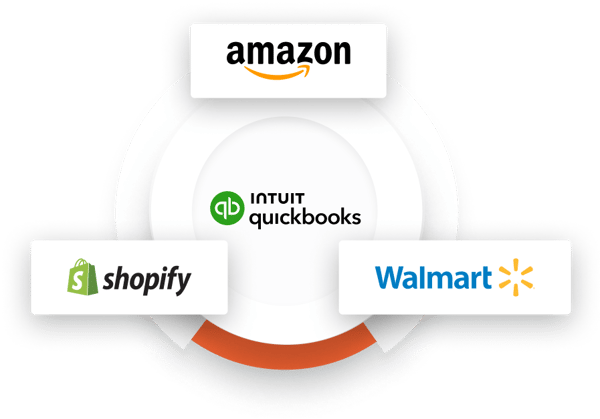
Works with QuickBooks Enterprise Advanced Inventory Module
- Works with multiple inventory sites
- Supports serial number and lot tracking
- Handle sub-items, groups and assemblies
- Manage inventory by location
- Select a different inventory site for Merchant vs FBA orders
Manage inventory
- Match existing products or map products from your ecommerce channel to QuickBooks by name or SKU
- Update product quantities in QuickBooks as new sales happen online
- Sync inventory levels automatically from your ecommerce channel to all other sales channels
Manage pricing
- Sync pricing from your ecommerce channels to all your other sales channels
Manage QuickBooks items
- Create new products in QuickBooks one at a time or in bulk from your ecommerce channel
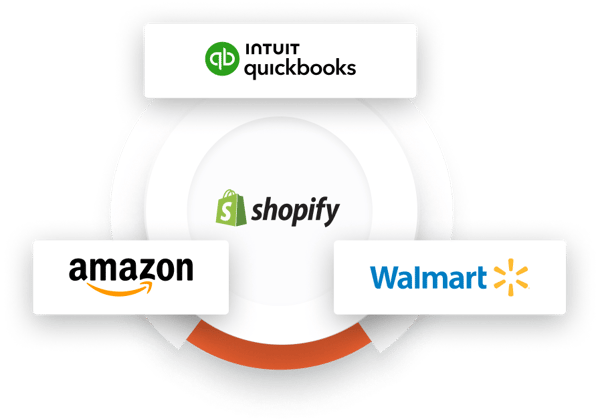
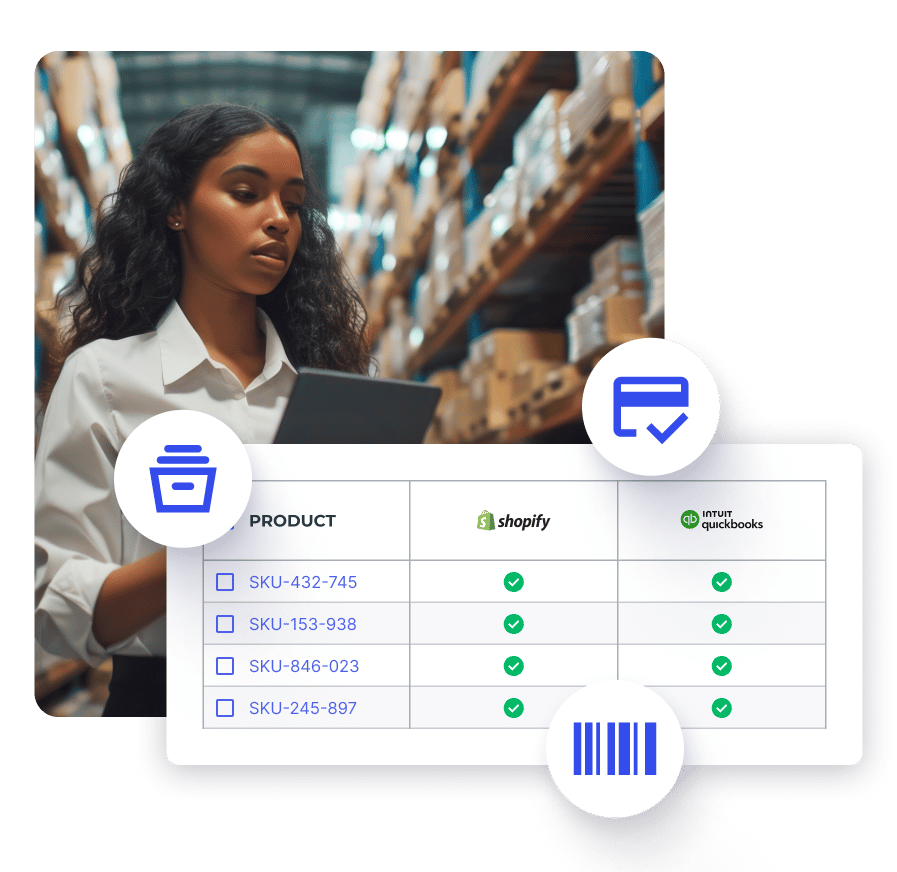
Avoid stockouts and automate purchasing workflows
Webgility isn’t just an automation solution. Business analytics showcase actionable insights like sales trends, top selling products, and customer locations, so you can keep close tabs on business performance in real time.
Create Purchase Orders for all items or specific Dropship items
Create Purchase orders when items go out of stock
Create POs for each item or group items by Vendors in QuickBooks
Automatically selects the preferred vendor in QuickBooks
Automatically set POs to be emailed or printed
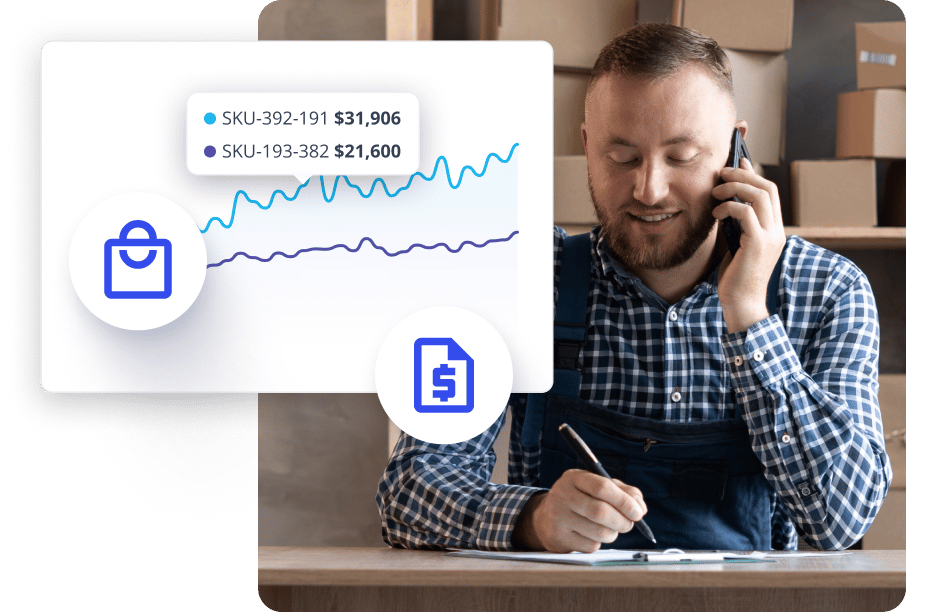
Track performance and profitability by SKU
Generate advanced reports in QuickBooks to see product performance at an item level
With proper costs in QuickBooks, you can get item level profitability
Use Webgility Analytics for advanced reports on your items including sales forecast and profitability
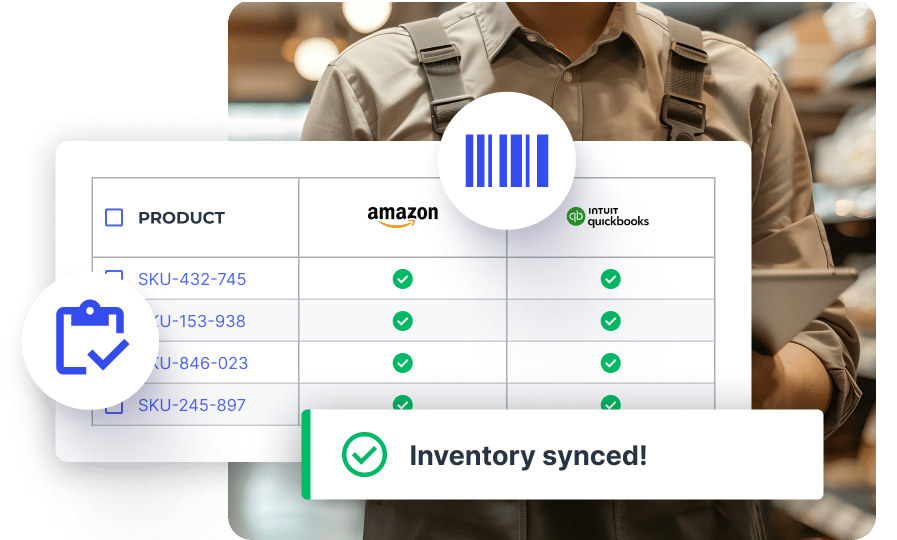
Pro tip: Get your SKUs right
The key to accurate inventory is a solid SKU naming convention for your entire catalog. Establish a standard early in your business to avoid creating a messy catalog. Make it super easy for you and your team to identify products easily with a convention that is easy to understand and can work as your catalog grows.
Also, when your SKUs are standardized and they match accurately across your ecommerce channels and inventory system, it makes automation a breeze.
FAQs about our inventory features


Webgility helps you prevent overselling by syncing multichannel inventory across channels in real time. Syncing ensures inventory is always current, reducing your risk of selling more products than you have in stock.
Additionally, you can automate purchasing workflows to create purchase orders based on inventory levels, which helps maintain optimal stock quantities.




So much!
Webgility can help automate your bookkeeping workflows to significantly reduce errors in your books and easily expand to new sales channels.
Webgility can help you stay on top of your ecommerce business with a real-time data sync for orders, expenses, prices, fees, and more.
Webgility can help you grow your bottom line with real-time financial reporting of expenses, cash flow, COGS, and more.
Solve all your inventory troubles today.
- 15-day free trial
- Personalized onboarding
- No coding required

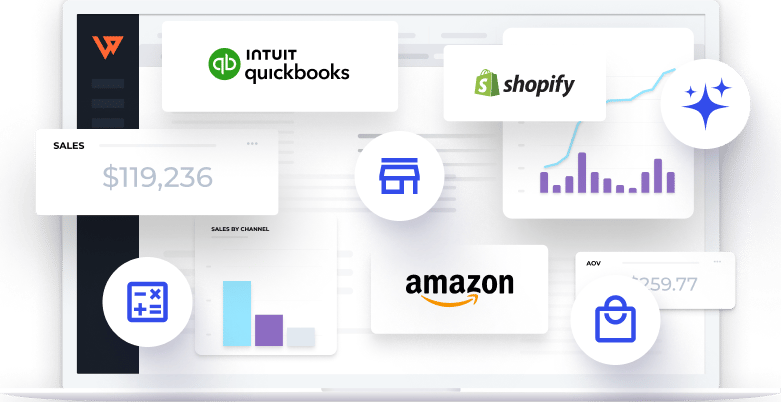
Online store or Marketplace or Point of Sale.
B2C or B2B.
In-house, 3PL or FBA.
Single channel, Multichannel or Omnichannel.


