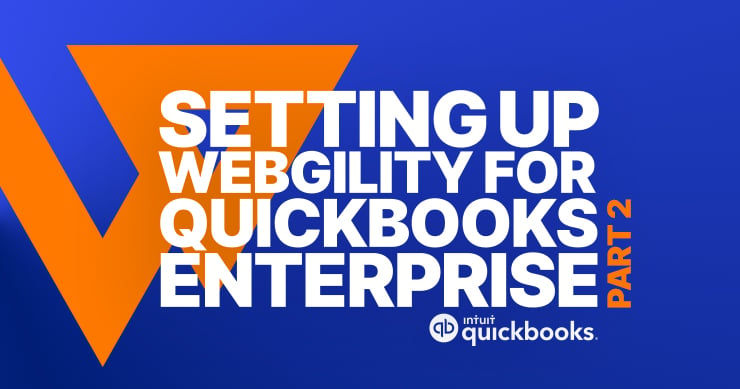
Automating Inventory Sync and More in QuickBooks Enterprise
Contents
QuickBooks Enterprise is a must-have software for growing online businesses, but many accountants and retailers aren’t taking advantage of the time-saving automation enabled by its ecommerce integration. In Part 1 of this series, we broke down how to get set up with Webgility + QuickBooks Enterprise, but now it’s time for the good stuff. Keep scrolling for Part 2 of this deep dive into Webgility with Marjorie Adams of Fourlane and learn about key automation settings like frequency, updates to inventory, and out-of-sync corrections. Not into video? Read the full conversation below.
Marjorie: All right, guys, we are back. Thanks for joining us again this week for part two in our series. The first part, we talked about setting up Webgility. Today, we’re going to talk about what happens now that it’s set up. Tell us why it’s so magical to have a single point of entry with data flowing through. We’ll talk about some of the setup around that today, what happens with the different automation settings, and how it flows.
We’ve got Zach with us, again, from Webgility. Hey, Zach!
Zach: Hi, Marjorie. Thank you for having me back.
Marjorie: Do you have any follow-up from our last webinar? You had mentioned something to me offline around making sure we understand the flow of automation.
Zach: Yes. The main thing to realize is all of that setup that we went through is vastly “set it and forget it,” unless your business changes. We’re going to automate almost all of those processes. It dawned upon me that we just went through 30 minutes of clicking buttons. Just wanted to reiterate the notion that that is something that you shouldn’t have to do on an ongoing basis, but if your business needs change, we can certainly reconfigure and you’ll have support to do so.
Marjorie: [It’s] similar to the QuickBooks side of things, which all you are hopefully familiar with, when we went through and we did design in the beginning of your setup of QuickBooks, or conversion to QuickBooks, or re-setup of QuickBooks because it wasn’t set up right the first time. We go through that design. We set up our preferences. We make sure everything’s set up correctly.
Zach: In the universe of connectors, any connector is as good as what it’s connected to. Yes, you hit the nail on the head.
Marjorie: Oh, good. Just as a reminder, if you guys missed the last session, you can go check it out on our YouTube channel, youtube.com/Fourlane. It will be up there with all the other videos from these sessions. If we are going too quickly, which sometimes I’m told that I talk too fast, you can go back through and see some of the information there as well to click through on your own if you’re doing any DIY stuff. Of course, we’re always here for questions.
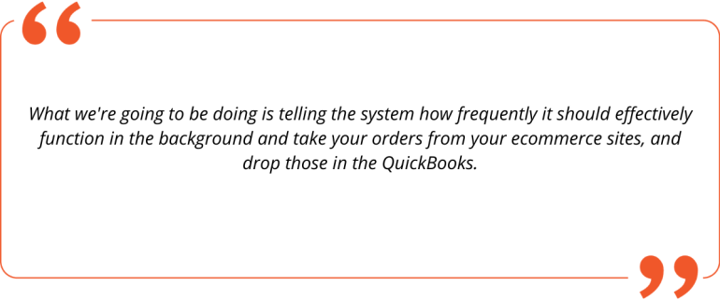
What are we going to be talking about today? We’re going to be talking about frequency. We have some choices around frequency of automation. Talk about the updates to inventory, so if I have a new inventory part, what happens? I have quantity on hand, or quantity of available things going on—what happens, price changes, and then look a little bit at the out-of-sync.
One of the biggest things that we have talked with customers about in the past is the fact that they have an out-of-sync board and somewhere where you can see where there are errors. That’s a big deal. There are a lot of products that send data across. If it doesn’t sync, or QuickBooks errors out, or the connector tool errors out, they don’t even tell you, and you don’t discover it until you try to reconcile cash or anything like that.
The fact that we have this out-of-sync board is an important part of the automation, so we can feel comfortable with what’s going on. I’m going to turn screen control over to you, so we can dive into the product and look at these settings.
Zach: To bridge the gap a little bit from our last discussion, we spent some time in the posting settings of the Webgility interface. One thing we didn’t touch base a ton on is that once we get all of that configured, we are going to be automating these processes. There’s this thing in our solution, cleverly named The Scheduler. We’ll skip the configuration part for right now. That’s extremely helpful if you sell on Amazon today, and you add another store and you want to copy some configurations to another channel.
Most importantly here, what we’re going to focus on, is automating all of those things that we discussed last time as far as setup is concerned. The main thing we’re going to be automating is how frequently our system is going to download orders from your ecommerce site, and how often it will post those to QuickBooks.
An important setting is the status of orders for which we will download and post, so must be shipped. If you’re doing shipping out of Intuit, that’s not a great idea. We definitely want to post things prior to them being shipped. Something that we want to be definitely aware of is your overall workflow.
What we’re going to be doing is telling the system how frequently it should effectively function in the background and take your orders from your ecommerce sites, and drop those in the QuickBooks.
Marjorie: First of all, when it comes to the sync with Webgility, Webgility has built their own sync. We’re not going through a web connector or anything else like that. They have their own direct connection to QuickBooks. There isn’t an in-between finger-pointing that’s happening here, which we, again, see in some other connectors with third-party applications.
What do you guys usually coach, or what do you usually say for how frequently people should connect and post into QuickBooks?
How Frequently Should I Update QuickBooks?
Zach: A lot of this goes to non-software-related items, like where fulfillment occurs. If fulfillment occurs within QuickBooks, we ought to get those orders in there ASAP. If QuickBooks is merely capturing information after everything has already been executed through another tool, in that situation, it’s a little less important how often we get it into QuickBooks. If you have a robust in-person or sales team entering a lot of orders into QuickBooks, it’s probably a good idea to have accurate inventory levels reflected there to avoid overselling.
I’d say it’s going to be largely driven by non-software considerations. By and large, if we’re concerned with overselling, we’re going to post more frequently. I’m sorry to throw 30 if-and-thens at you, but there’s usually a good reason to either post frequently or not as frequently.
Marjorie: Usually, when I’m talking with my customers, I try to tell them that, “I want to update now,” just push. “I want to know the update right now.” A lot of times, that update right now information can be chaotic for fulfillment as an example. If we update every 10 minutes, and they’re in there having to look and see that frequently, or every 30 minutes even, they’re having to look and see that frequently to have to handle something, it’s not an effective use of their attention or time.
Most of the time, what we try to get people to do is sync maybe twice a day. Once in the morning, once in the afternoon. We do the morning fulfillment. By the afternoon, we do the afternoon fulfillment before we get to the next morning. It helps us to chunk out our time and have good time management instead of constant chaos. It sounds like it’s great to have an update immediately, but sometimes the effect on our people is not great to have that much [information].
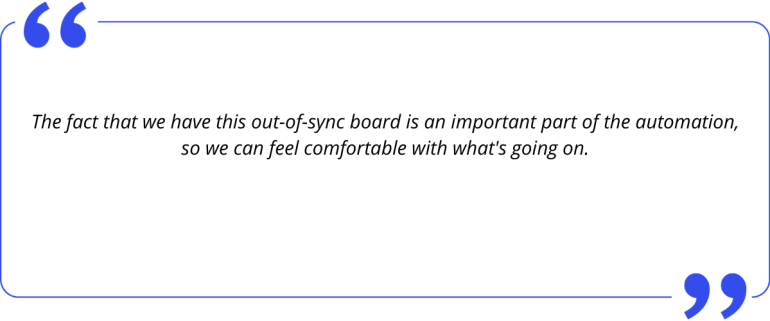
Zach: I’m with you. Who doesn’t like the idea of real-time? I like real-time. Seems really effective, but there are some situations within which real-time might be just a real-time confusion, or a real-time muddying of the water. That was really well explained as far as why we might not do it as frequently, but you’re going to have a ton of flexibility on that front.
I know a lot of organizations that have an ecommerce team, or a marketing team that is concerned with this, they want real-time data as far as how many sales are occurring. If they’re pulling those reports out of QuickBooks, they’re going to want that information in there quickly. However, the accounting team might not be so pumped on that.
Finding that balance as far as making sure that it’s not chaotic, but also ensuring that everyone has access to the data they need, it’s a bit of a balancing act. Fortunately, we do have a number of settings to try to match what it is people are looking to accomplish.
How Does Inventory Sync Work?
Inventory sync is one that I always try to spend just a second on because the process of posting something to QuickBooks is what relieves inventory in that solution. Our inventory sync would be our system, checking for any changes in QuickBooks quantity levels. Whether you receive new inventory, [or] a sale occurred and there’s a lot of inventory missing, we update prices, that is what our inventory sync would generally be trying to pick up and reflect back out to the ecommerce channel.
Having said that, if you are a Shopify point-of-sale user, maybe we’re updating from Shopify into QuickBooks, but a vast majority of the time, 99.9% of the time, QuickBooks is going to be your system of truth. That is what we’re going to want to reflect back out to your ecommerce channels, sometimes within some rules.
Marjorie: QuickBooks product would be updated potentially in Webgility. Then it would sync that information down to QuickBooks as an inventory adjustment or a sale, because it should be having all the transactions that it’s updating, the quantity on hand or quantity available, right?
Zach: Correct.
Marjorie: Then the opposite flow would be potentially that we have some items that are being sold outside in QuickBooks. Our sales reps are placing orders in there. Our wholesale orders are going through QuickBooks. The fax orders that we get, thanks customers, are going into QuickBooks directly. Therefore, we might need to notify some of our web stores or commerce platforms that this quantity is not available anymore, or whatever changes there are around quantity, price, cost, et cetera.
Zach: Yes, updating quantity levels in two places takes time. That’s the main thing that we’re trying to eliminate: the need for you to go in and update whatever system was not involved in the transaction that resulted in quantities being less than they were before.
What if Things Are Out of Sync?
Additionally, there’s that line-of-sight component that you mentioned upfront, just this idea that if nothing else, if things are out of sync, there’s going to be a solution that is going to check for that and let you know if things are not in sync. There’s a lot of different ways to view this. The vast majority of what’s occurring is our solution is checking both QuickBooks in your online stores, and is just going to flag anything that is not in sync.
This is the manual version of what we would normally automate. We want to update the online store because we’ve got a brand-new Shopify store and our inventory levels are accurate. In QuickBooks, maybe we’re just going to sync all of our quantity over manually, but a vast majority of this would be automated via that scheduler that we were looking at previously.
Marjorie: This would be great. I know I see this all the time and it drives me to order. I was online ordering a lunchbox for one of my kids. It said, “There are six of these left.” Of course, when you see that, you’re like, “Oh, I got to order it right now.” It helps in some of the marketing efforts, too. We can take advantage of those features that the webstore allows us to take advantage of. If they notify customers of low quantities, then this will help us to be able to take advantage of those things throughout the different channels, and then also based on things that are happening in QuickBooks.
Zach: Absolutely. To speak to that point, there is also this idea of advanced automation rules to drive things like urgency. If you have 300 units, or however it is your goods are tracked, if you have 300 of something in QuickBooks and maybe we sell on eBay, we only want to show one is available regardless of the number we have available in QuickBooks, that would be a really good situation within which we would utilize these advanced automation rules.
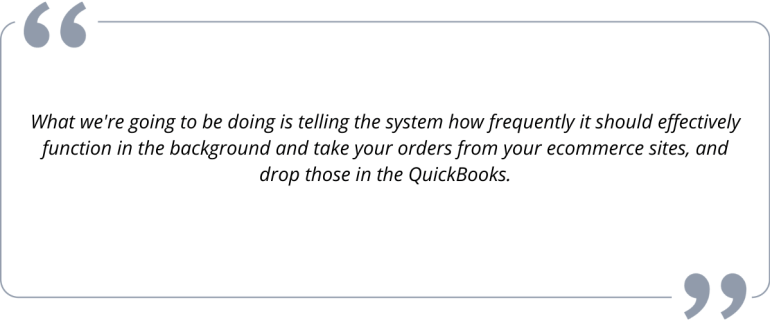
Whether it’s a reflection of percentage, or actual number of units, that might be a really good scenario within which we would say, regardless of what we have in QuickBooks, show two things as available on the online store to try to drive some of that urgency.
Marjorie: I like that. I like it. Can you pull up that setting screen again? Let’s take a look through that setting screen.
Zach: Yes, absolutely. I’m going to need to hop into a slightly different channel here.
Marjorie: Countless channels. Something to keep in mind too, which we haven’t mentioned through these videos, is the fact that you can work through different channels. I always talk about here at Fourlane, we had another brand for a while called POS Warehouse that has more transactional volume. Fourlane’s were consulting. POS Warehouse was more transactional. Both of them, two separate web stores that we had to update with pricing and products.
The fact that we can have that sync between multiple web stores and our QuickBooks file keeps people in marketing happy, in accounting happy. It’s pretty cool that you can have so many different channels built into Webgility.
Zach: Yes, definitely. Frequently, there’s a good reason that there’s multiple channels too. Do we want to be able to reinforce those benefits that you’re looking to receive as a result of selling your products across a number of different places?
I saw a recent poll from Shopify or their research that something like 70% of consumers check Amazon first before making a purchase just to see what’s out there, and how many different vendors offer it. I’ve had more and more people coming onto my calendar in the last couple months that are like, “Hey we maintain just a couple products on Amazon because we know that people are going to go there to look, but then ultimately, we tried to drive traffic to our Shopify account,” or something to that effect.
Using these different tools that are available to you can be really beneficial from a business standpoint, again, just based off the feedback of all the smart people I talk to.
With these advanced automation rules, you can do it as a reflection of the entire store. If you have certain items, maybe they’re higher cost items, and they aren’t sold really frequently, but we want them to be available on the website so that people know they exist, but we also definitely need to make sure that we’re not overselling that particular product, or maybe it takes a while to make or create, in that situation you can even go item level.
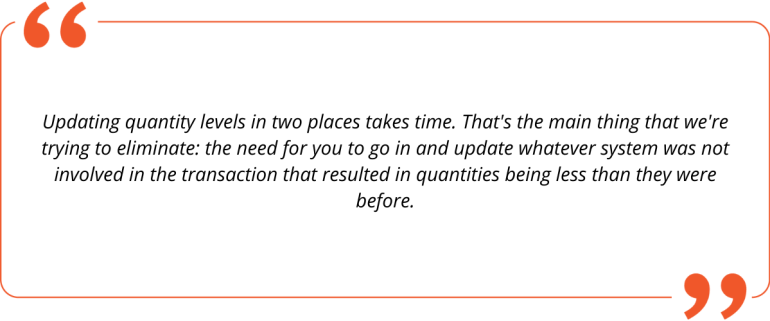
It’s usually good if we show one to one, everything aligns. Whatever’s in QuickBooks shows on the site. However, for this one specific item, we always want to show 50% of what we actually have available, or one specific unit. You can even go as granular as item-level automation rules, if necessary.
Marjorie: Wow. I’m trying to think of some customers that we would have gone down to the item level. Those are things that I can really think about are some of our more artist-level or furniture-level customers. That just comes to my mind today—They make a custom table, for example. Maybe they have four or five in their warehouse here, but in order to get any more, then they’re going to have to order them, and the lead time on ordering is a couple months.
That’s what I’m thinking is the most common that I’ve seen happen at the item level.
Zach: I’ve seen quite a bit of pricing, too, where we set up pricing automation rules. There’s still a good reason to reflect the direct sales price if somebody calls or emails us in QuickBooks. However, we offer “free shipping” that we’ve built into the price of items that we sell on Shopify. Therefore, when we sync prices from QuickBooks to Shopify, we want to reflect prices 10% more than what’s stored in QuickBooks.
I know you can do all that in QuickBooks. You can just create a unique price list, but if you’re in a situation where there’s price adjustments by channel, for example, that would be another really good reason to use automation rules.
Marjorie: I didn’t know that one. We talked about this a little bit before, but where do we see the quantity on hand versus quantity available? Where’s that being shown?
Zach: That’s actually going to be a setting that applies to the channel itself. When we look at inventory from QuickBooks for this specific channel, are we going to pull from the available or on-hand quantities, or do we need to pull from separate locations?
In this situation, you don’t necessarily see available versus on hand. You see whatever you’ve dictated for this channel. You’d either see available or on hand, depending on how you’ve told this channel to be reflected. Is this channel looking at our available or on-hand quantities? That’s what you would see reflected in this interface?
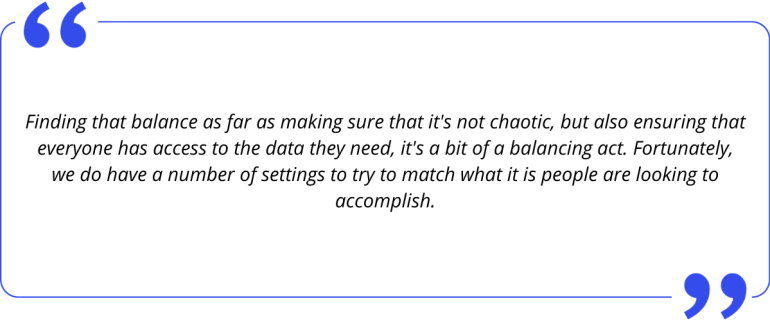
Marjorie: Yes, that’s what they would need to see. Basically, in the settings, we go and we say okay– Just like in the settings of QuickBooks, we like to function based off of so give me a warning if my available quantity is going negative, or give me a warning if my quantity on hand is going negative, so a similar thing there.
Where that would flow for our customers is that if they’re using sales orders, if based on our sync, we sync across as a sales order, then you should be using quantity available not quantity on hand. Saying how many do I have on hand, minus what’s on the sales order, what’s on the available assembly. If you’re using sales receipts, or using the invoices with payments applied, then, of course, you would just need to use quantity on hand because–
Zach: Wish you could see me giving my little round of applause here.
Marjorie: Good choices. The fact that we have those as choices is really important. Again, we talked about this in the last one, but it’s all based on timing, mostly, which one you’re going to choose. Definitely, check out our previous webinar that we did through the preferences to get more information on that.
What Do I Do with a New Product?
Zach: You mentioned something in the introduction to this that I think warrants just a touch of exploration. When you have a new product, what do you do with it? In the interest of saving time, which is a vast majority of what we’re trying to do here, there is this idea of transferring products, which is effectively creating them in either direction. If we need to create something that only exists on Shopify into QuickBooks, certainly an option. You can also do so passively as you post orders. We discussed that in our previous discussion.
You can also transfer to the online store. If you have a brand-new item that you’re just going to start selling, and you add it somewhere, you can definitely create it into the other. Now, this is not going to happen automatically. If you only sell 1,500 of your items on Shopify, but you have 30,000 of them in QuickBooks, our system isn’t going to automatically take that 28,500 items from QuickBooks and post those to your Shopify. You would have to knowingly do this.
Ultimately, you can transfer things in batches and establish a number of presets. Also, if our system transfers something, it’s certainly going to recognize what’s what, so no need to map items that are system transfers, but there’s definitely this idea that you can “create” from your QuickBooks to your online store, or vice versa.
Marjorie: I like this a lot, too. I’d love to hear your experience. I know in a lot of my trainings, I talk about accounting butting heads with the warehouse when it comes to controlling an inventory, but allowing marketing to be creative and test out their different ideas. When they add these products, because usually, they don’t tell us, they don’t always tell us in accounting, “Hey, I added this new thing,” or, “I added this new bundle,” or, “We decided that we’re going to resell this additional line from this vendor and do it all dropship.”
Sometimes we’re finding out at the point of recording the order that these things have happened. This is a great way systematically to be able to have those communications. Once it comes down into QuickBooks, we’ll set it up, but that doesn’t mean that accounting can’t make whatever modifications, once it’s in QuickBooks, that they need to make as well. The fact that its single point entry is a huge deal. What do you see customers doing?
Zach: I see a ton of that. I also follow a number of ecommerce blogs and things of that nature. You’re absolutely right. A/B testing, bundling it with different items, adjusting your marketing spend, and all those things, all very important things to optimizing your ecommerce efforts. As it relates to our tool, you’re absolutely right. It’s a reinforcement of what it is you are doing to improve your business. We get a lot of that.
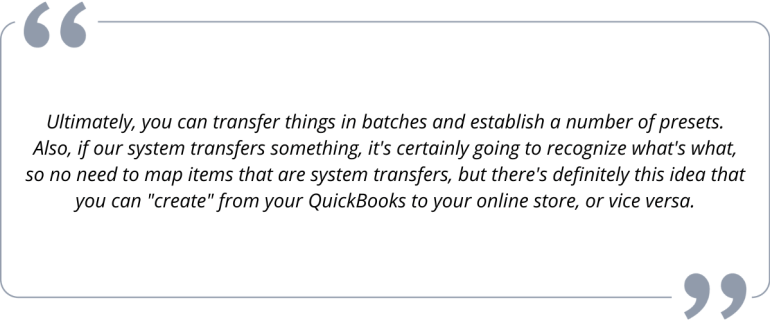
Once you figure out your most appropriate bundle, there’s also this really nice idea that we can map multiple items from an ecommerce site to one in QuickBooks, or we can actually facilitate bundles as well. When we reflect the quantity, it’s a reflection of the components that make up that bundle. As opposed to you having to create a separate item for bundle AB, you can say that this SKU on Shopify is, in fact, products A and B. When you reflect inventory of those products, reflected as of the maximum number of this specific bundle that can be sold.
Again, it’s more about reinforcing what it is you’re doing. You hit the nail on the head. There’s a lot of tweaking that’s occurring as everybody is getting more comfortable with ecommerce. It accounted for 11% of retail sales in 2018. It jumped to 24.5% in the middle of last year. It seems to be settling down right around 20% of retail sales happening on ecommerce. It’s here to stay.
Everybody thought this trend was going to occur. It got sped up just a tiny bit. As people are becoming more savvy with ecommerce, we’re going to see a lot more of this occurring. The most important thing to consider from a connector standpoint is just, can it facilitate it.
It’s not something where our solution is going to tell you how to do an A/B test. That’s for all those geniuses that are in marketing. What it can definitely do is it can reinforce those tests to make sure that it doesn’t create a bunch of extra work for whomever it is that has to now clean up QuickBooks.
Marjorie: Absolutely. I like that. This is getting off-topic from what we’re talking about, but I agree 100% that the people who are going to come out on top in this race to having online presence are the ones who will be able to manage their costs. Having all these automation settings, and not having to have a whole bunch of data entry people or all these extra steps is going to be a huge part of eliminating that cost. You’ll be more stable, I guess.
Zach: Well, at one cost, you actually have some semblance of—like not much any of us can do about the shipping issues—but yes, we can certainly manage the amount of manual data entry efforts that are occurring.
Marjorie: What about pricing? When we talk about pricing updates, I know we touched on this a little bit, but where does that happen? Where do we make decisions around that?
How Do I Make Pricing Updates?
Zach: To vastly oversimplify this, the main thing we want to understand is whether or not you want to sync prices. I come across the occasional person who says, “Hey, we’ve got our prices right. We’re not going to sync prices. We haven’t yet reinforced that in QuickBooks.” In that circumstance, we might just ignore price altogether and only sync quantity.
For those folks who manufacture things and can do so quickly, sometimes they don’t want to mess with syncing quantity. They just want to sync prices. The main thing we’re doing as it relates to price is deciding whether or not we actually want to sync it.
Secondarily, do we want to sync it within those rules? Is there some reason that we need to reflect the prices in QuickBooks as 10% greater on Shopify, or even less? For this one, I have to assume you will have created a unique price list in QuickBooks. This might be totally a moot point. If you have not done so, and you would like our system to put a spin on your price from QuickBooks when it reflects back out to the ecommerce level, that would be the other lens through which price would come into play.
Marjorie: I’ve seen, with customers a lot of times, even the fact that you can sync price having the ability to put in one place, price changes, and then possibly have rules around, like you said, 10%, or above or any like that, being able to put in one place and update, it depends on who’s responsible for pricing. If the accounting people are responsible for pricing, they may not feel comfortable going into web stores and updating pricing.
I know I don’t log into our web store ever, because I get in there and it’s like, “Oh my gosh, there are a million settings in ecommerce. I don’t know where to go now,” but I feel very comfortable in QuickBooks. If I’m in control of pricing, and we have these settings set up appropriately in the beginning, then I can go in and work where I’m comfortable and have that flow where we need. That’s pretty powerful.
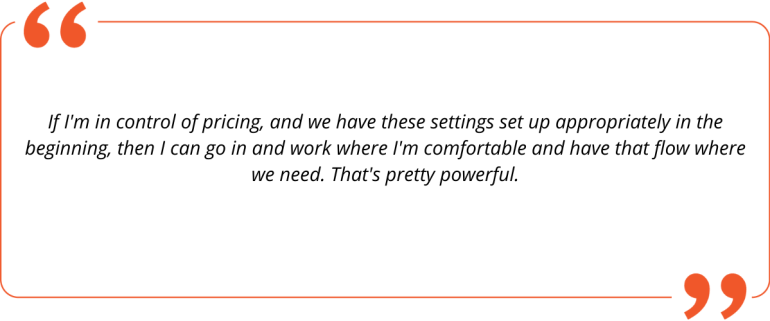
Zach: Yes. Just another thing to consider is because each channel can be configured in its own unique way, if you do have price lists established, we can say, by channel, which price list should be reflected. If you have separate stores for your retail versus wholesale, we can easily say, for the retail channel, reflect our retail price out to that ecommerce site. For our wholesale sync, our wholesale pricing. Just to reinforce what you said, if you update price somewhere, just get it right somewhere, and our system will take care of updating whatever system does not have it right.
Marjorie: That’s a huge deal because price level updating, when you’re inside of QuickBooks, you can do the fixed price, 10% above, below cost, sales price, whatever it is. You can also do it on a per-item level.
This was one of our nonprofit clients that we had. They actually have multiple products that they sell through different channels. It’s similar to PTO organizations, but some of them are for private schools. Some of them are for public schools. The pricing of these items differ quite a bit, depending on the channel that they’re going through.
I never thought about doing this. I didn’t actually think about doing this with them. The fact that they could go in and update their pricing at the individual item level inside of QuickBooks, and that is still reflected up here, that is incredibly powerful. Now thinking about it, I’m going to go back to that customer and say, “Hey, why don’t we set up two webstores?” All the data will flow through to both of them, but they can still see their unique pricing. Depending on the type of customer, you can send them to this store versus that. That’s awesome.
Zach: For sure. Want to throw something out here, since I’ve just been stuck on this screen. There’s a cost option here that is only available for certain channels. Just want to throw that out there as a clarifier. Price and quantity, doesn’t matter what you connect to our system. We can sync those items. Cost is for certain channels only.
Marjorie: What would those channels be?
Zach: Shopify. Shopify is the one.
Marjorie: The cost allows us to see reporting. Is the cost reflected in Shopify for customers?
Zach: Yes, because Shopify does have this notion of Shopify point of sale. Some people will leverage Shopify as their “system of truth” for a vast majority of their staff. Maybe it’s just their accountant who has access to QuickBooks. There is a scenario within which you would potentially want to sync that. I will say this, it is not particularly common. Almost across the board, cost of goods lives in QuickBooks.
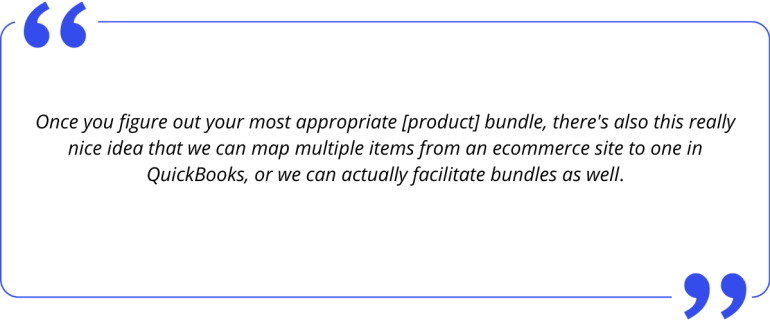
Marjorie: Yes. I know we have clients who do stated costs so they can report on it in their sales platform, but not truth. QuickBooks is still going to be the point of truth when it comes to everything.
Zach: Absolutely, or if you’re transitioning away from a less inclusive accounting tool. If you’re looking to prop up an instance of QuickBooks because it can do a lot more than your existing solution and in that circumstance, you happen to have cost stored in your Shopify and you want to save yourself a little time when you’re establishing your product list in your new QuickBooks instance, may be a circumstance within which it would be helpful to push your cost from Shopify to QuickBooks.
Marjorie: That’s interesting. We actually have that a lot, too. We have a lot of clients that are big. One of the big universities can’t function using the university system, can’t run their business units using the university’s accounting software. They had the opportunity to set up QuickBooks. We set up QuickBooks for a lot of them. They can have their own webstore and have it flow through Webgility into QuickBooks, and then do whatever reporting they need to to the university systems separately. That’s great.
Zach: Absolutely. It’s an ease of setup situation. The one most commonly that I encounter is, “Hey, we just got QuickBooks. We’re super excited that we’re no longer doing things in a spreadsheet,” or, “We’ve outgrown this other solution that doesn’t facilitate inventory at all.” I’m definitely not going to name names, but, yes, that’s a pretty common thing.
They’ll say, “Hey, we’re getting our QuickBooks spun up. Can your system help to set up the process at all?” The answer is it’s largely an ongoing solution that will be automated in the background. The answer to that specific question is always yes. Somebody took the painstaking effort to update all those costs. May as well put that information where it’s needed.
Marjorie: I like it. We looked a little bit here about having quantity on hand, or quantity available out of sync. We looked at some of the [situations] when the product exists here but doesn’t exist there, what do we do? What about order errors? What things do we see around order errors?
What Happens if There’s an Order Error?
Zach: The primary reason that errors will occur is because we’ve told the system that an error should occur. If you don’t find a product, for example, then, all of a sudden, an error might populate.
Errors shouldn’t happen very frequently, particularly once we have this thing a little more configured. Sometimes it’ll be something where maybe somebody accidentally deleted the product out of QuickBooks since the last time it was sold, or we are telling the system to post to a standard customer that no longer exists. Most of the time, unfortunately, errors are going to be of our own doing. If nothing else, the system will flag them and allow you to remedy whatever it is that caused that error.
Marjorie: I like that. In a lot of our training, especially when people are new to QuickBooks, we’ll tell them, we go through after the first month, and we look at where we got off track. It’s not meant to be a slap on the hand. It’s meant to be a way to correct our training opportunity, to correct our workflow, figure out how we got there, and then make sure that our staff has the ability to be trained on how to not get there again. I like that.
Zach: It’s a tough one. These are multiple complicated things being linked together. Ecommerce is complicated. Accounting is incredibly complicated. The platforms that reinforce these are complicated, then we’ve got this tool sitting in the middle. It’s one of those things, if nothing else, we’re going to call out the air.
Our average client doesn’t spend much time logging into the solution because once it’s functioning, it’s more or less happening in the background. One of the few reasons that people will log in a couple of times a month would be to review any errors or make any changes to reinforce any new workflows they have.
Marjorie: Anybody who’s worked with products that have flown through the web connector as an example, historically, where you don’t get a kickback of errors, it’s a big deal. It’s a big deal. In the beginning, it’s a bigger deal because it helps you to build that trust with the software that you’re working with, that the connections are happening, and that it’s going to help flag any of the connector tools.
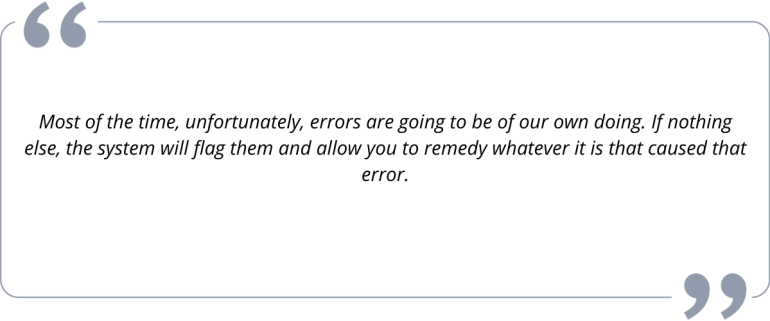
It’s really important to be able to make those corrections. The fact that it has it is what I just really want to call it.
Also, for a lot of our IT friends out there who are going to be the ones who are helping to set us up through some of this, they like having that, where can I go check to see what is happening.
Zach: A couple of other things just to consider on that front, briefly, is this idea that fortunately, we can undo anything we post. If you’re in a situation where you want to throw through a test order or two, but you don’t want to mess up your books, if nothing else, you can always undo these. You can undo and then ignore them so that they never get taken into consideration again.
It’s very helpful, whether it’s Webgility, or another solution to make sure that that solution can undo what it does. If you do have some snags, well, if nothing else, all right. We found an error, but it also posted a few orders that we don’t like the way that they’ve landed, or we’ve mapped it to the wrong account, something to that effect, come in here and undo it. There should always be an option to undo any incorrect things that occur.
Frankly, we usually undo things in the onboarding process only, but it is always an option to just come in here and just simply undo it. Wash your hands clean of that thing.
Marjorie: I like it. Awesome. Well, I know that we’re getting close on time again. I hope everybody was able to take away some couple of nuggets with this. Again, as with all of our trainings, just because we don’t think we fit into this mold of an ecommerce store, it doesn’t mean that we can’t utilize this in our workflows.
There are times and having the awareness of what is possible out there, what software can do for us can help us with some of our workflows that even if we’re not an inventory company, it can still help us to do the automation of the sales orders to purchase orders. That’s why we want to go through this education and training so that people can have awareness of what’s out there.
Webgility, they’ve been a partner of QuickBooks for a very long time. It’s the only product that we’ve recommended ever here at Fourlane. I’d love to hear if you guys want to throw into the chat message there. Anyways, you can creatively think about how your company, or customers, if you are an accountant here, how they could creatively take advantage of something like this. Even though I know this product, I’ve just thought about more and more ways that our customers can take advantage of the technology that exists out there.
Zach: Just to add on to that last piece for me, our most successful clients are those that are willing to ask any question, even if it doesn’t seem pertinent. It’s one of those things, even if it seems like pie in the sky, the worst-case scenario that you’re going to get from requesting things from a vendor is they’re going to hike that up the ladder to their product team.
I would say, come armed with your nice-to-haves, as well as your must-haves. Not only are you going to help us because we can then improve our product, but it will allow you to expose other potential efficiencies that you might be able to utilize.
Marjorie: I like it. I love it. Thanks so much today, Zach, for taking us through this, and educating us on different things that we can do within Webgility and make our QuickBooks experience more successful, more automated, lower costs, less data entry, that’s always super important.
That’s what we got for you today. Again, thank you, Zach.
Zach: Thank you.
TRY WEBGILITY FOR FREE



 The Webgility Team
The Webgility Team

