
Webgility Intelligence: The Revolutionary Profitability App
Contents
Here at Webgility, we’re always focused on delivering innovative features that help you eliminate busywork and sell more. That’s why we launched a revolutionary, new intelligence app that gives you unparalleled visibility into the products, channels, and orders where you’re generating the most profits. But, there’s more, including new integrations to support your growing online business, and simplified workflows to save you time. We’re excited to finally announce these latest updates that will empower your business to prosper.
Let’s dive into the details.
Meet the new Webgility Intelligence app – a first of its kind.
Your most profitable products, channels, and orders are now clearer than ever with the new Webgility Intelligence, a revolutionary new app that serves up profitability and revenue insights in a highly visual, customizable experience. Forget about the spreadsheets and hundreds of hours it takes to determine profitability each month because Webgility Intelligence captures data automatically from all your sales channels, then turns that data into powerful insights for you.
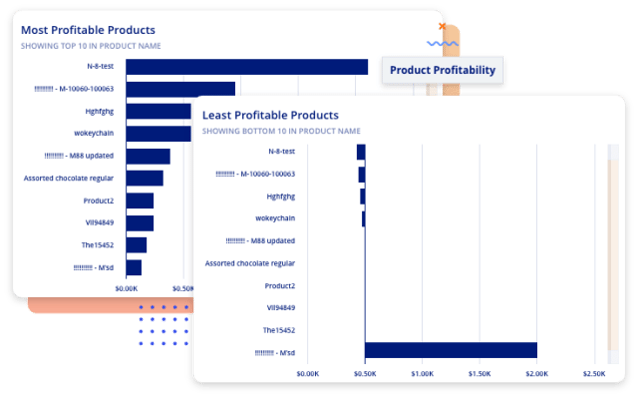
With just a few clicks, you can see a holistic view of business profitability or a breakdown of where your profits lie by product, channel, and order – all in one app. Plus, you can see a snapshot of where you’re at with sales for the day and dig into revenue trends to anticipate what’s coming. Filter everything by date range, sales channel, product, and fulfillment. What’s more, you can export all this insightful data for sharing with other team members or for a deeper dive.
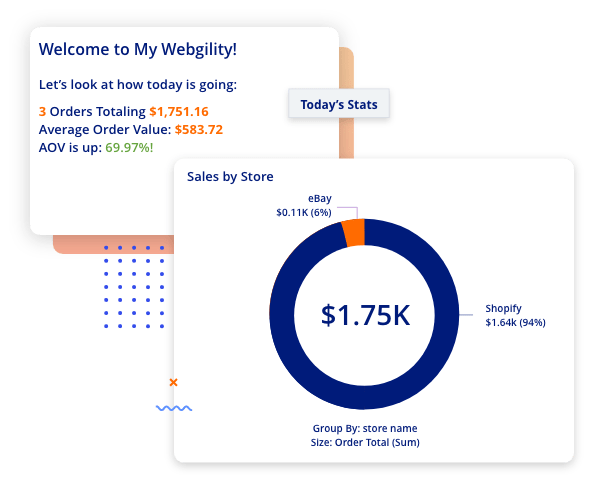
Here’s a look at some of the insights included with the profitability analytics insights in Webgility Intelligence:
- Overall business performance – Provides a temperature check on your overall business health.
- Performance by product – Helps you double down on your all-star products and see where to make changes for products that aren’t doing so well.
- Performance by channel – Makes it simple for you to compare results across sales channels, so you can see where you’re performing best and where you need to make changes.
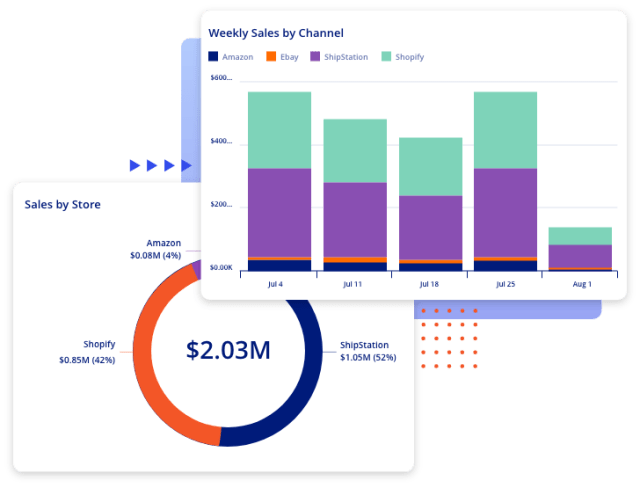
You’ll also have access to sales analytics insights in Webgility Intelligence that give you a beat on orders for the day and sales trends:
- Today’s stats – Gives a peek at where you’re at in terms of new orders and sales progress.
- Revenue trends – Makes it possible to anticipate what’s coming and plan ahead.
- Product sales trends – Provides a look at sales trends by the products you offer.
But don’t just take our word for it. You can try Webgility Intelligence for free! Even if you’re new to Webgility, we want you to give the app a test run and get your unique ecommerce business insights in a beautiful, customizable experience. You’ll see why beta users said Webgility Intelligence is a “game changer” that helps retailers and brands “make better decisions on where to push [their] products to maximize profits!”
Try it free!
Are you an existing customer? You can access Webgility Intelligence here. Just utilize your existing login for Webgility. Webgility Intelligence is included in the following plans:
- Accounting Sync Plus (sales analytics)
- Accounting Plus Commerce (sales analytics & profitability analytics)
If you don’t have access to the profitability dashboard and want to add it, you can upgrade your account by following the instructions included in the profitability dashboard tab.
Finally, integrate with Wix.
Keep all the tools you rely on to run your business in sync using the new integration with Wix.
Now you can automate accounting, orders, products, inventory, and fulfillment workflows for all your sales, saving you the manual effort and reducing any operational headaches. With this new integration, you can sync your Wix order details to QuickBooks Desktop, QuickBooks Online, or NetSuite. Plus, manage product listings, inventory levels, and order fulfillment in Webgility.
Amazon reconciliation just got easier.
Amazon reconciliation, not your favorite task? We’ve made the Amazon reconciliation process in Webgility so easy to use—you can see all pending and posted settlement reports in a single view with a tab that lets you toggle back and forth. From this new view, apply filters to find what you need faster, post reports with just one click, undo sync for any partially posted reports, and even download reports for further analysis.
New Help Center with best practice tips!
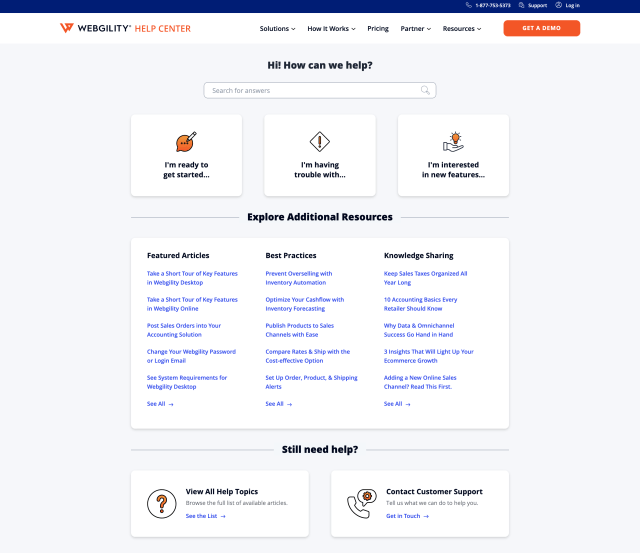
Get the help you need, whenever you need it with the new Webgility Help Center. Our Help Center has been completely revamped with all-new content, including how-to articles, best practice tips, troubleshooting advice, and more—over 200 articles have been added and updated. We’ve also refreshed the overall look and have improved the user experience, so it’s easy to find the articles you need.
Parag is the founder and CEO of Webgility, automating ecommerce accounting and operations for 5000+ businesses. His vision is to empower SMBs, multichannel merchants, and wholesalers and help them scale through AI-powered automation.



