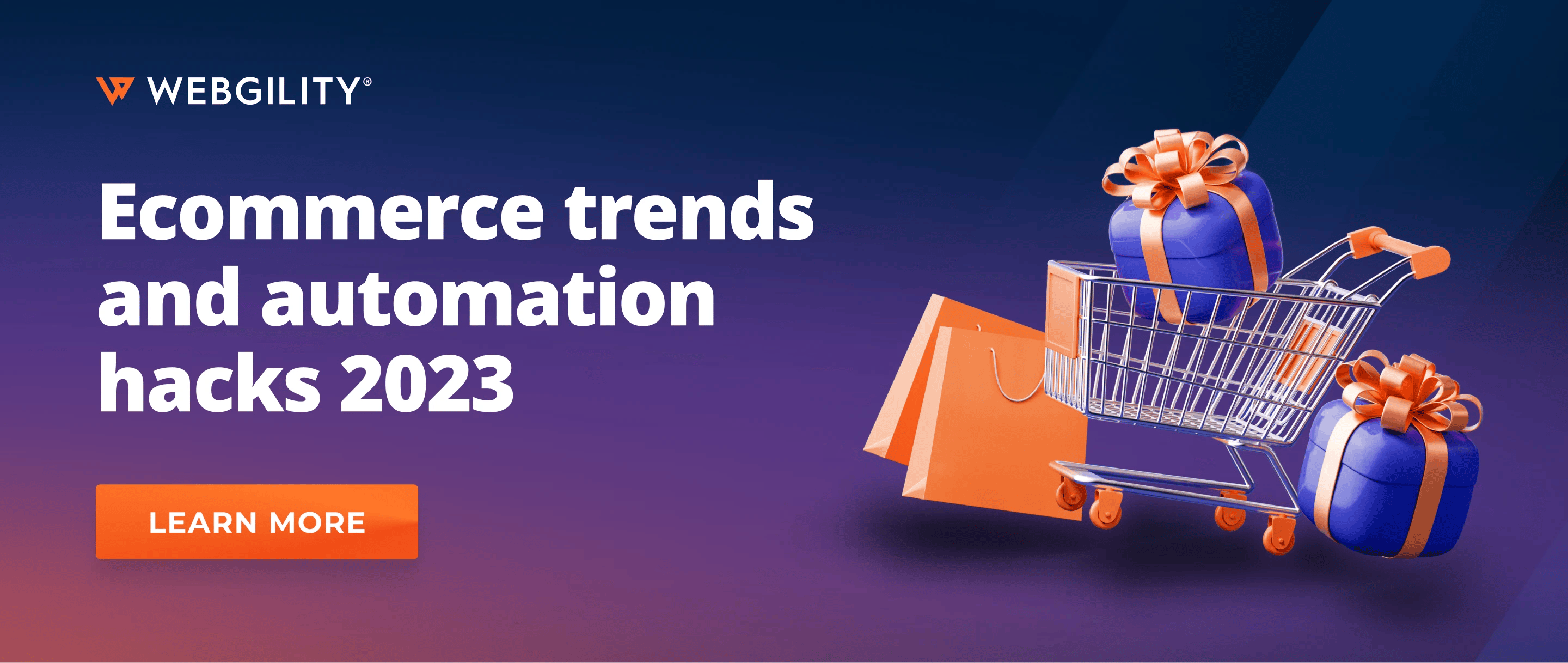How to Sell on Amazon Prime Day 2023: A Complete Amazon Seller Guide
Contents
Figuring out how to sell on Amazon Prime Day can seem daunting, but it doesn't have to be. Amazon Prime Day remains one of the most lucrative days of the year for online businesses.
It's a great opportunity for customers to shop for deals and bargains. And for sellers, it's a chance to make big money and gain huge product exposure. Knowing how to sell on Amazon Prime Day can make all the difference for businesses of all sizes.
Prime Day 2022 Amazon sales hit an astonishing $12.09 billion, while the first Prime Day event of 2023 brought in $12.9 billion. For ecommerce business owners, it's a golden opportunity to make significant profits if sellers prepare for Prime Day in advance.
To get the most out of Amazon's Prime Day and Prime Fall Deal events, sellers need to strategize well ahead of time. Read on to learn how to sell on Amazon Prime Day in 2023.
What is Amazon Prime Day? Everything you need to know
Amazon Prime Day is an annual two-day event that offers exclusive deals to Amazon Prime members. It began in 2015 to celebrate Amazon's 20th birthday.
At the time, the event was notable for outpacing the previous year's Black Friday sales. The event has grown and attracted more shoppers each year. As a result, it's now one of the biggest shopping events of the year for customers and sellers.
In 2022, Amazon announced its Prime Fall Deal Event, an annual event similar to the summer Amazon Prime Day. It provides sellers with an additional opportunity to take advantage of Amazon's promotional events and make the most of their online stores.
When is Amazon Prime Day 2023? Prime Day this year
The first 2023 Amazon Prime Day event was July 11-12, but sellers had until April 28 to set up their shops and apply for lightning deals. Experts expect the 2024 Prime Day dates to be similar.
However, if you missed Prime Day this summer, Amazon recently announced a new fall Prime Day event, which will take place in October. The deadline for sellers to set up their shipping and deal deadlines is August 11. Preparation is key to taking advantage of these important days of the year.
Types of seller deals offered on Prime Day: Lightning Deals and Prime Exclusive Discounts
Amazon offers a variety of deals and discounts on Prime Day. Sellers should carefully consider the type of deals they will offer. Generally, the best deals are exclusive to Prime members and deeply discounted from regular prices.
Here are some of the most popular Prime Day offers online stores can use.
Lightning Deals
Lightning deals are time-sensitive promotions that offer products at a discount for a limited period. They are typically only available for a few hours and often run out quickly due to the limited quantity of discounted items.
Lightning deals are a great way to attract customers and drive sales on Prime Day. Consider running lightning deals for your products to incentivize customers to buy from you. And make sure your discounts are significant enough to entice shoppers but not so low that buyers become skeptical.
Prime Exclusive Discounts
For more long-term deals, consider offering Prime Exclusive Discounts. These discounts are special offers available to Amazon Prime members only. They often include additional discounts on products or free shipping.
Prime Exclusive Discounts can also be a great way to draw in customers. These are exclusive to Amazon Prime members, so if you’re targeting this audience, you could benefit from offering an additional incentive.
Prime Day Event Discounts
Prime Day Event Discounts are special discounts that apply to a specific event. For example, if you’re running an online store for pet supplies, you could offer a 20% discount on all pet food during Prime Day. These types of deals can help boost visibility and sales.
Coupons
Amazon also offers discounts via coupons. Amazon typically applies these at checkout, and buyers can use them to save money on select items. Customers can view coupons on your product's page or at checkout.
Coupons can also be an effective way to draw customers in. Consider offering coupons for customers who shop on Prime Day to encourage them to purchase from your store.
Promotions
Finally, Amazon also offers promotional deals on Prime Day, such as buy one, get one (BOGO) offers. However, you can create custom social media promo codes to share with your followers.
Promotions can be a great way to drive sales on Prime Day. Consider offering BOGO deals or creating a social media promo code to share with an influencer. Influencers can be powerful tools for driving sales and boosting exposure on Prime Day, so it’s a good idea to use them.
Any discount should be enticing enough for customers to take advantage of while high enough for sellers to profit. Sellers wanting to understand how to sell on Amazon Prime Day must also understand their margins, which can help them create an attractive offer.
Is selling on Prime Day worth it?
Once you know how to sell on Amazon Prime Day, you may wonder if it's worth it. Amazon Prime Day is an excellent opportunity for many online businesses to increase sales and gain exposure. Offering exclusive discounts and deals on your products can attract new customers and increase your visibility on the platform.
Online spending reached $12.9 billion, with shoppers purchasing over 375 million products worldwide during the two-day event. Small and medium-sized businesses have historically benefited tremendously from the event, with sales exceeding $1 billion in 2018.
Sellers don't want to ignore the potential of these numbers. With proper planning and execution, sellers can make the most of Amazon Prime Day and reap huge profits.
How to prepare for Prime Day 2023 and boost Prime Day visibility
To take advantage of Prime Day deals, you must first be an Amazon Prime member. From there, it's time to start planning. Here are some tips on how to sell on Prime Day.
1. Plan your Prime Day strategy
To maximize Amazon Prime Day, you must create a plan addressing your objectives and goals. Decide on the types of products you want to highlight, the promotions you intend to use, and your target audience.
- Your marketing plan should include:
- A timeline for promotions leading up to the event.
- Strategies for driving traffic and sales.
- How you'll manage increased customer service inquiries.
- How you'll measure success and adjust.
Brainstorm ideas on how you can stand out from the competition. Establishing a plan in advance is essential for having a successful Amazon Prime Day.
2. Optimize your Amazon listings
You need to optimize your listings to ensure your products appear organically on Amazon searches during Prime Day. Optimization includes:
- Conducting keyword research for Amazon.
- Reviewing pay-per-click (PPC) campaigns.
- Setting up your Amazon SKUs correctly.
- Optimizing and updating product descriptions, detail pages, and images.
- Launching social media ads and promos.
- Improving your Amazon best-seller rankings (BSR).
- Creating engaging content around your sales event.
You should also ensure your pricing is competitive to attract more customers and drive sales. Remember that Prime Day is a highly competitive event, so optimization is critical for ensuring your products stand out from other sellers.
Your listings need to be both persuasive and informative to attract customers. Ensure that your product titles and descriptions contain relevant keywords that Amazon shoppers use to search for products.
3. Run Amazon Sponsored Ads
Amazon-sponsored ads can help you to increase your visibility on Amazon. These are also known as pay-per-click (PPC) ads, so you only pay when someone clicks on your ad.
If you're a brand-registered seller, you can use advanced PPC advertising, including sponsored brand videos and display ads. Advanced ads can expose your products only to people most interested in buying them.
4. Ensure you have enough stock
The worst thing you can do as an ecommerce business owner during Prime Day is to run out of inventory. Make sure that you have enough stock to meet the demand. You don't want to miss out on sales because you ran out of stock.
Many sellers also neglect setting up their Amazon SKUs correctly. The benefits of creating your own Amazon SKU include:
- Greater control over inventory accuracy.
- Easier tracking of sales and returns.
- Improved reporting accuracy.
- Better customer service.
Remember to set up your SKUs to reflect the discounts you applied for Prime Day. This setup ensures customers are charged correctly for their purchases. Check your inventory regularly and order more stock if needed.
5. Use customer reviews
Use customer reviews and ratings to boost your listings and make them more attractive to potential buyers. Encourage customers to leave reviews on your products so that other potential buyers can learn more about your offerings.
To obtain reviews, you can offer customers discounts or freebies in exchange. To ensure your reviews are mostly positive, focus on:
- Offering high-quality products.
- Ensuring descriptions and images accurately reflect the product.
- Resolving any issues quickly and efficiently.
- Providing excellent customer service.
- Responding to customer inquiries and complaints quickly and professionally.
- Monitoring competitors’ reviews and ratings to ensure you stay competitive.
You can also create an incentive program to encourage customers to submit product reviews and ratings. Programs are a great way to showcase the quality of your offerings and build trust with customers.
6. Offer more than one way to save
In addition to offering discounts and deals, consider offering additional ways for customers to save via free shipping or loyalty rewards. More ways to provide customers with savings include:
- Buy one, get one (BOGO) promotions.
- Free samples or trial-size products.
- Combination deals such as a bundle of items at a discounted rate.
- Referral programs for existing customers to refer new customers in exchange for rewards.
By giving customers more than one way to save on your products, you can maximize the potential profits from Prime Day and keep them coming back.
7. Sign up for Fulfillment by Amazon
Fulfillment by Amazon (FBA) is a great way to ensure your products are delivered on time during Prime Day. FBA offers a range of services, including order fulfillment and customer service. Enrolling in FBA can ensure orders are processed quickly and efficiently.
An alternative to FBA is to partner with a third-party logistics (3PL) company. This option helps you manage fulfillment and customer service without investing in FBA services, which can increase your marketplace fees.
Another alternative is Fulfillment by Merchant (FBM) which allows you to fulfill orders yourself. This option may be more cost-effective for small businesses in some instances, but it does require a lot of time and effort.
No matter what fulfillment option you choose, ensure it meets your business's and customers' needs during Prime Day.
8. Use accounting software
Stay tax compliant and practice effective Amazon seller accounting with the right software. The right accounting software helps you keep up with expenses, invoices, and inventory management during peak times like Prime Day.
Look for an accounting solution that offers features such as:
- Easy bank reconciliation.
- Real-time financial reporting.
- Multi-currency support.
- Invoicing and billing tools.
Businesses that want to understand how to sell on Amazon Prime Day can't afford to neglect accounting accuracy. High-quality accounting tools can help you avoid Amazon accounting problems and stay on top of your finances during Prime Day and beyond.
9. Analyze your sales results
Review data from previous Prime Days to determine which promotions and deals were successful for your brand. Use this information to inform your strategy and ensure you get the most out of the event.
Business analytics can identify the best-performing offers for use in more effective promotions. These insights help you to get the most out of Prime Day and drive sales throughout the rest of the year.
Automation simplifies summary accounting, reconciliation, and more, so you can do Prime Day right
Making Prime Day sales is just as important as how you manage them post-Prime Day. An Amazon-QuickBooks integration can automatically collect order details (including customer and inventory information) and download them to QuickBooks.
This automation saves you time by automatically updating stock levels throughout the Prime Day event so that you don't fall behind or have to input order data into QuickBooks by hand later.
The right accounting automation solution connects all your stores and sales channels to QuickBooks, not just Amazon. And it allows you to choose how you want to download orders.
For example, Amazon sellers who practice journal entry accounting can download Amazon settlements to QuickBooks as summarized journal entries to simplify reconciliation at the end of the month.
Overall, automation can help you:
- Automate journal entry accounting.
- Forecast inventory and revenue.
- Identify your most popular products and channels.
- Sync FBA and merchant-fulfilled prices between your store and QuickBooks.
- Understand buying patterns with easy-to-read heat maps.
- Differentiate order-related expenses and other Amazon expenses.
Leave manual bookkeeping and tedious processes behind, use automation to streamline everyday tasks, and maximize profits on Prime Day and beyond.
Parag is the founder and CEO of Webgility, automating ecommerce accounting and operations for 5000+ businesses. His vision is to empower SMBs, multichannel merchants, and wholesalers and help them scale through AI-powered automation.