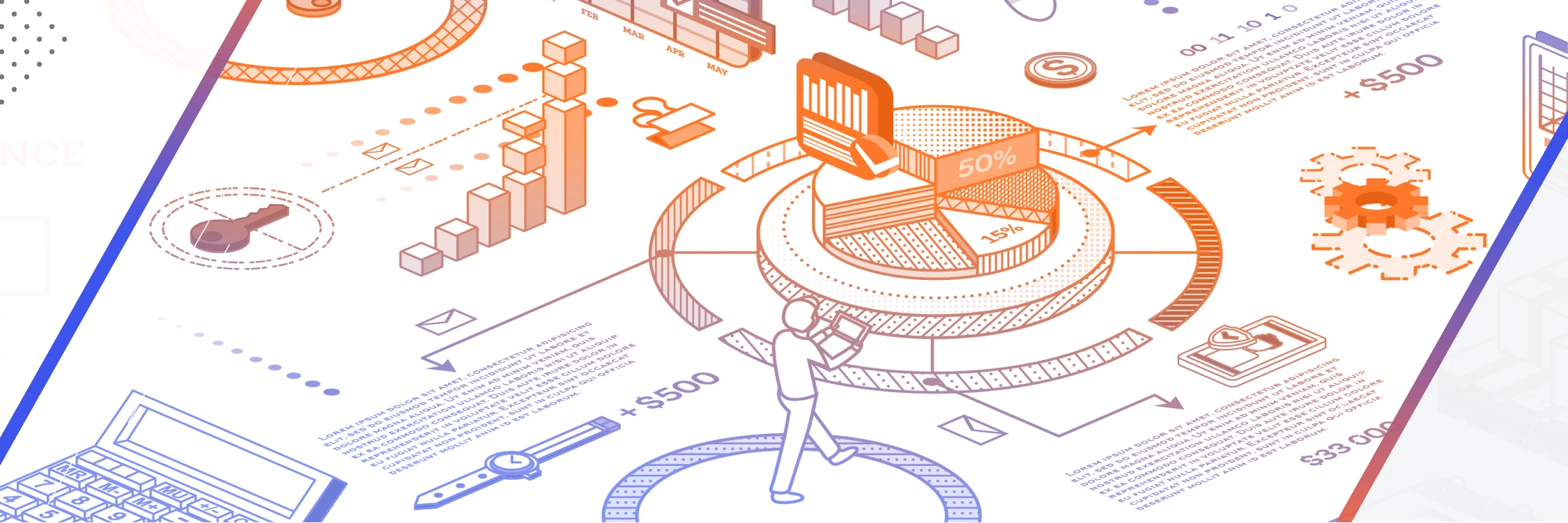
Ecommerce Metrics: Monitoring the Key Drivers of Online Sales
Contents
Today’s ecommerce apps boast such robust analytics and reporting features that business owners can sometimes get bogged down with too much data.
It’s not a bad problem to have, but only if you know how to cut through the noise and pick out the important insights. Retailers and brands must decide which ecommerce metrics to track closely to better understand their businesses.
Staring down a jumble of numbers is undoubtedly overwhelming. So to help you get started, we put together a list of the most impactful ecommerce metrics that unlock insights into the health of your ecommerce business.
Following these key ecommerce metrics can help you improve the customer experience on your online store, create more impactful marketing campaigns, and see your profitability metrics go up.
But first, let’s understand what we mean when we talk about ecommerce metrics — they aren’t the same as key performance indicators (KPIs).
What is the difference between an ecommerce metric and a KPI?
The main difference between an ecommerce metric and a KPI is that a KPI is linked to a specific target value.
For example, an ecommerce metric would be “website traffic,” a measure of the number of visitors to your website each day, week, month, or year. As a KPI, this would be expressed as “increase website traffic by 10% in the next quarter.”
Key performance indicators are measurable values that show you how effective you are at achieving your business objectives. KPIs for ecommerce businesses are often specific. You won’t have the same KPIs as your competitor, although you may be tracking the same ecommerce metrics.
Ecommerce KPIs are an important way to gain valuable insights into business performance. This information can help you make better decisions about your marketing, sales, and customer service strategies. However, you can’t begin to set ecommerce KPIs unless you’re tracking the right ecommerce metrics.
Tracking the right ecommerce metrics for your business goals
As we walk through some of the key ecommerce metrics that virtually all brands should pay attention to, it’s worth realizing that some metrics will be more relevant than others.
Start by defining your overarching business goals. What do you hope to achieve over a certain time period? For example, you may want to increase sales, improve customer satisfaction, grow your customer base, or boost website traffic.
This goal will allow you to create a list of ecommerce KPIs. If your goal is to increase sales, some relevant KPIs might include revenue growth, conversion rate, average order value, or customer lifetime value — expressed as a specific target value over a specific time period.
Research your industry to get a good sense of benchmarks so that you set yourself up for success.
These KPIs will help you decide which metrics to track. Remember, not all ecommerce metrics are created equal. Some metrics are more important than others, and some are more relevant to your business goals. Focus on the ones that will give you the most valuable insights.
Track your metrics over time to see how your business is performing and identify areas where you can improve. As you make changes to your strategy, you’ll be able to tell what’s working or not.
As you’ll see, there are ecommerce funnel metrics for all parts of the customer journey. Be patient as you make changes to your strategy. It may take some tinkering to understand which metrics are having the most impact on your overall goal.
Now, let’s dive into the most important metrics to consider tracking to improve your online sales.
Ecommerce engagement metrics
These types of marketing metrics can tell you how well your social media channels and other outreach efforts are engaging potential customers. These top-of-funnel metrics can indicate where you need to invest more time in communicating with customers and building relationships with your online audience.
Email opt-in rate
Out of all your site visitors, how many people are clicking that “Subscribe” button or entering their email to get 15% off a purchase?
Email is a tried-and-true way of reaching prospective customers and promoting your products and sales. Being able to reach your customers directly can make a big difference to your business, so make sure your incentives to subscribe are strong enough.
To calculate your email opt-in rate, divide the total number of visitors to your landing page by the number of opt-in conversions, and multiply by 100 to get a percentage.
Email opt-in rate = (total number of visitors to your landing page / number of opt-in conversions) x 100
Email opens and click-through rate
Having a customer’s email address is only the first step — you want to maximize the power of those emails to bolster sales. Track how often users are opening your emails.
If open rates are low, for example, consider a more enticing subject line. Track the click-through rate (CTR) of your emails to gauge how interested your customers are in the offers presented.
To calculate an email’s click-through rate, divide clicks by impressions.
Click-through rate = clicks / impressions
Social media metrics
Grow your audience and build your brand by establishing a strong social media presence. Track engagement rate, reach, and followers each month to see if your content is resonating and if your audience is growing.
Also, take note of any posts that are performing higher than others and brainstorm how to replicate that success. You can find social media metrics on each channel’s analytics page.
Ecommerce conversion metrics
When someone visits your online store, what’s happening? Do they click through a few product pages and then leave? Or are they adding things to the cart and checking out?
Paying attention to your ecommerce conversion metrics can show you where there may be something off in your customer funnel that’s preventing them from completing a transaction. You can find many of these metrics on Google Analytics.
Website traffic
How many users are actually visiting your online store? This metric will help you determine the reach of your store or brand and can inform decisions about expanding your audience through marketing or SEO. Look at total visitors, average visitors, or visitors over a week or a month.
Conversion rate
Now that you have an idea of how many visitors you have, pay attention to how often those visitors make a purchase. Conversion rate is the percentage of visitors to your site who made a purchase over a certain time period.
But don’t get discouraged. The average conversion rate for an online store is less than 2%, according to BigCommerce. To calculate your conversion rate, divide your number of conversions by the total number of ad interactions over the same time period.
Conversion rate = number of conversions / number of total ad interactions over the same period
Shopping cart abandonment rate
Nearly 70% of online shopping carts are abandoned, meaning the customer never completed the purchase. If your cart abandonment rates are higher than average, it’s worth investigating.
Does your checkout process include too many steps and ask for too much information? Are high shipping prices or long shipping times scaring customers away? If users are dropping off at a crucial point before checking out, consider adjusting the user experience.
To calculate your cart abandonment rate, divide the number of completed purchases by the number of shopping carts created. Subtract the results by 1, and multiply by 100 to get a percentage.
Cart abandonment rate = (total number of completed purchases / number of shopping carts created) - 1
Ecommerce retention metrics
When you first launch an ecommerce store, your primary focus is on acquiring new customers. You want to build brand awareness, drive traffic to your website, and convert visitors into buyers. However, as your business grows, it becomes increasingly important to focus on customer retention.
Customer retention is the fuel behind every growing ecommerce brand. Consider some of these statistics:
- Increasing customer retention rates by 5% can increase profits between 25% and 95%.
- Acquiring a new customer can cost anywhere from five to 25 times more than keeping an existing one.
- Repeat customers spend 33% more than first-time customers.
Understanding what goes on after a customer makes their first purchase can help you improve your bottom line and grow sustainably. You can find many of these KPIs in Google Analytics.
Repeat customer rate
Repeat customers are worth their weight in gold in ecommerce. Look out for those customers who keep coming back, and make it a priority to continue nurturing the relationship. Add them to a loyalty program if you have one, or encourage them to leave product reviews or follow your brand or store on social media.
To calculate your repeat customer rate, divide the number of return customers by the total number of customers, and multiply by 100.
Repeat customer rate = (number of return customers / total number of customers) x 100
Net promoter score (NPS)
Measure customer satisfaction and loyalty with a net promoter score (NPS). NPS is a measure of how likely your customers are to become advocates for your business.
The survey is a simple question that asks the customer, “How likely are you to recommend [business] to a friend or colleague?” Regularly conduct an NPS survey to keep a pulse on the customer experience.
To calculate your net promoter score, subtract the percent of promoters from your percent detractors.
Net promoter score = % promoters - % detractors
Customer acquisition cost (CAC)
To find out if you’re getting the most bang for your marketing buck, find your customer acquisition cost (CAC) by dividing your marketing costs by the number of new customers over a certain time period.
This metric can indicate whether or not your efforts are paying off and if you should shift some of your marketing budget around toward customer retention.
To calculate your customer acquisition cost, divide your cost of sales and marketing by your number of new customers.
Customer acquisition cost = Cost of sales and marketing / number of new customers
Customer lifetime value (LTV)
This metric lets you know how much revenue you can expect the average customer to generate for your company throughout their relationship with you. This helps you assess what discounts to offer, how to create valuable loyalty perks, and manage marketing spend according to the overall financial value each customer can offer.
For instance, if you know your customer will spend $1,000 over the course of their relationship with your brand, you can plan to spend less than that on marketing to that customer group.
To calculate your customer lifetime value, multiply your customer value by the average customer relationship lifespan.
Customer lifetime value = customer value x average customer relationship lifespan
Return rate
Returns are common in ecommerce — accounting for about up to 40% of online orders. But it’s critical to keep a sharp eye on trends in your business. Look out for products that are returned more often than others and adjust the products or listings accordingly. Try out techniques to curtail returns to boost ecommerce profits.
Ecommerce growth metrics
Is your business growing or simply maintaining its current customer base? If it is growing, where is that growth coming from: new customers or repeat visitors?
These sales and profitability metrics can help you understand whether business is stagnant, seeing a short-term boom, or growing sustainably. Like other ecommerce KPIs, you can find these in your platform’s dashboard or Google Analytics.
Average order value (AOV)
Determine the average order value by dividing your revenue by the number of orders over a certain period. The higher the AOV, the more value you get out of your marketing efforts.
If your AOV is lower than you’d like, add product bundles to your store or consider adding a free shipping threshold to get shoppers to add more to their carts.
Average order value = total revenue / number of orders
Total overall gross profit
How profitable is your business? Your total overall gross profit is the difference between your revenue and your expenses — it’s what money is left after factoring in fees, cost of goods sold (COGS), salaries, and more.
Even if your revenue is dazzling, it doesn’t mean much if your expenses are even higher. To calculate your gross profit, subtract your revenue from your cost of goods sold.
Gross profit = revenue – cost of goods sold
Most and least profitable products
Find the diamond (and the coal) in the rough by tracking profitability for each product or service. Determine your most profitable and least profitable products over a certain time period. These insights can help you make better business decisions on improving products that aren’t performing well and optimizing your best sellers.
Gross profit by sales channel
For multichannel ecommerce businesses, it’s essential to determine which sales channels are your most profitable. By viewing channel-specific profitability, you can make better data-driven decisions about where to sell certain products and focus your time.
Total COGS vs. total sales
Another way of looking at ecommerce business analytics is by comparing the total cost of goods sold (COGS) and total sales over a time period. Total COGS is all of the costs involved in producing your products. Research what a healthy benchmark is for your product category and see how your sales stack up.
Expenses by sales channel
Another view into sales channel financial data is a breakdown of expenses by sales channel. With extra expenses from marketplace fees and ecommerce platform fees, sales channels are not all created equal. Look out for red flags where you may be paying more expenses on a channel that is not performing as well as you’d expect.
How often should you review and analyze your ecommerce metrics?
Once you know what to measure, it can be tempting to check your metrics at the end of each business day. That’s not always helpful, since day-to-day metrics can swing in either direction and won’t give you an accurate sense of what’s happening.
The frequency with which you should review and analyze your ecommerce metrics depends on the characteristic of the KPI. For example, it’s difficult to get a sense of your total overall profitability on a day-to-day basis, since payments to vendors and sales will vary.
But you can track website traffic more frequently to see if a specific marketing campaign or discount is having an impact on your ecommerce conversion metrics.
For example, mid- to large-sized businesses should review their metrics weekly. If you’re tracking the metrics of a specific marketing campaign, you may want to check more often. This will help you stay on top of any changes in your performance and make adjustments as needed.
Automation makes ecommerce metrics for all your stores available in one place
Ecommerce automation software makes it easy to track the health of your online business. The solution works by connecting your marketplaces, stores, sales channels, shipping platforms, and other business apps to your QuickBooks.
Once connected, you can automate the flow of order, expense, tax, inventory, and shipping details between them, eliminating tedious tasks and errors from manual data entry. That accurate flow of information means you can evaluate ecommerce metrics for every store or product in one place.
Automation solutions like Webgility can show you key ecommerce metrics like:
- Cash flow and revenue versus your expenses over time.
- Average order volume per channel.
- Total profit and loss over time.
- Total expenses from taxes, shipping fees, processing fees, and COGS.
- Orders posted versus orders open or in error.
Upgrade your solution to include analytics on sales performance, profitability, and payouts for more accurate ecommerce metrics. For example, instead of filtering through all of your orders in each store, an automation solution can automatically break down:
- Monthly and daily sales performance by channel.
- Monthly, weekly, and daily sales trends by channel.
- Month-over-month and year-over-year channel performance.
- Best- and lowest-selling products by channel.
- Products producing the highest revenue.
From there, you can forecast revenue and inventory needs to drive conversion metrics, explore new sales channels, optimize cash flow, and increase revenue.
Parag is the founder and CEO of Webgility, automating ecommerce accounting and operations for 5000+ businesses. His vision is to empower SMBs, multichannel merchants, and wholesalers and help them scale through AI-powered automation.







