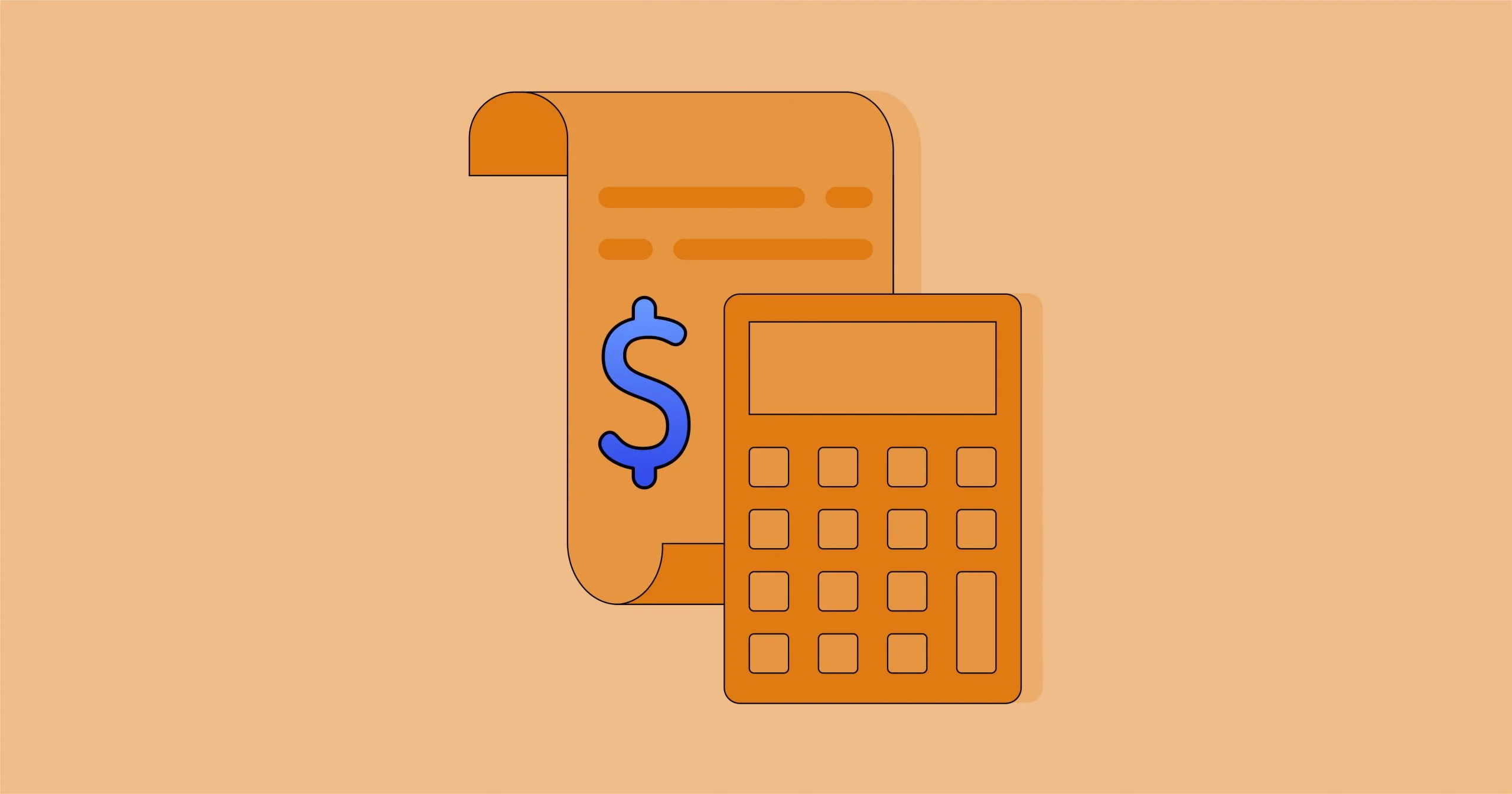FreshBooks vs QuickBooks vs Xero: Which is the Best eCommerce Accounting Software?
Contents
TLDR
FreshBooks, QuickBooks, and Xero are three big names that are known to be the best accounting software. However, many entrepreneurs face the same dilemma when looking at all these options.
Confused, which one should they choose?
If you’re a business owner, you know how quickly things change with the new industry trends, technologies, customer behavior, and the constant need to keep your finances in check. That’s why the FreshBooks vs QuickBooks vs Xero debate matters more than ever.
Overall, all three platforms share a lot in common and can definitely help small businesses manage finances, but some key differences are worth paying attention to.
In this article, we’ll quickly compare each tool by exploring their unique set of features, pricing plans, and integrations. This will help you determine which one delivers the best value for your specific needs and aligns with your business goals.
To make your decision even easier, we've put together a simple comparison table that lets you see all the key differences at a glance.
FreshBooks vs QuickBooks vs Xero: 2026 Overview
Remember, the "best" software always depends on your specific requirements and priorities; it can’t be the same for every business. Therefore, it is important to know the elements you should consider when evaluating FreshBooks vs QuickBooks vs Xero:
-
Ease of use
Look for clean, intuitive interfaces that your team can pick up quickly. The best accounting software minimizes the learning curve, training time, and workflow interruptions. Choosing the accounting software with a less complex interface also reduces errors and boosts productivity.
-
Scalability
Choose the accounting software that is scalable. As your business expands, your chosen platform should handle more transactions, additional users, and increasingly complex operations without compromising performance or requiring a complete system overhaul.
-
Customizability
At a minimum, you'll need robust invoicing, expense tracking, and reporting capabilities. But dig deeper and find out whether these available features align with your business requirements and workflows or you want more? Customizability is key to enhancing your financial workflows in ways that feel tailor-made for your business.
So, the accounting software you choose should always offer extensive customizable features that simplify accounting and financial management tasks.
-
Advanced capabilities
Beyond basic bookkeeping, consider advanced functionalities like payroll processing, inventory tracking, or project management capabilities. These advanced features can eliminate the need for multiple platforms, saving time and reducing errors across your operation.
-
Integration ecosystem
Ensure the accounting software integrates smoothly with your existing tools, such as payroll systems, tax software, CRM, or other business applications. A robust app marketplace allows you to connect the accounting software with the other tools in your tech stack, creating a seamless and automated experience.
-
The real cost
Look beyond the monthly fee. Evaluate each platform’s pricing tiers and what's included to determine the true long-term costs and ROI. Consider not just the upfront cost but also subscription tiers, add-ons, implementation fees, and ongoing support costs.
Sometimes the cheapest option becomes the most expensive when you factor in all the add-ons required to meet your needs. Thus, always focus on value—what you get for what you pay—rather than just the base price.
FreshBooks top features
Simplify accounting with FreshBooks
FreshBooks is an accounting software that can be accessed through a desktop or mobile service. Based in Toronto, Canada, this tool helps you manage your small business’s accounting and invoicing.
To understand the difference between FreshBooks vs QuickBooks vs Xero, we’ve meticulously reviewed FreshBooks’ features and functionality:
-
Effortless invoicing
FreshBooks helps you create professional invoices using free and customizable invoicing templates. It offers automated payment reminders, time and expense tracking integration, automatic tax calculations, and multi-currency support to help you get paid faster and manage international clients effortlessly.
- Expense tracking
FreshBooks simplifies expense tracking by automatically importing bank transactions. It allows you to scan and categorize receipts instantly with your phone, making it easy to organize expenses and never lose a receipt. Furthermore, the platform also helps you store receipts and mark and add billable expenses to client invoices.
-
Time-tracking made simple
FreshBooks makes time tracking effortless with a one-click timer that lets you start and stop tracking billable minutes from any device. You can monitor time spent on specific projects and tasks, track hours for your entire team, and view weekly timesheets to spot productivity patterns.
Tracked time can be automatically converted into invoices, eliminating manual entry and ensuring accurate billing.
-
Mobile accessibility
FreshBooks ensures you can manage accounting on the go by offering fully-featured mobile apps for iOS and Android. Its cloud-based platform lets you access your data from any device, and offline mode means you can keep working even without an internet connection.
The best part? All changes sync in real time, so your information stays up to date wherever you are.
-
Integrations
Expand FreshBooks’ functionality by connecting it with your relevant business tools. It integrates seamlessly with 150+ third-party apps like Stripe, PayPal, G Suite, Shopify, and more.
-
User-friendly experience
FreshBooks boasts an intuitive interface designed for simplicity and ease of navigation. The dashboard provides a clear overview of key financial information, helping users stay organized and track every expense without feeling overwhelmed.
FreshBooks pricing structure
FreshBooks offers a tiered pricing structure with four plans, each designed to suit different business needs:
|
Plan
|
Monthly Price (Billed Monthly)
|
Annual Price (Billed Annually)
|
Billable Clients
|
Key Features
|
|
Lite |
$10.50/month |
$163.80/year |
Up to 5 |
Unlimited invoices, expense tracking, estimates, online payments |
|
Plus |
$19/month |
$296.40/year |
Up to 50 |
Everything in Lite plus recurring invoices, automated late fees, advanced reports |
|
Premium |
$32.50/month |
$507/year |
Unlimited |
Everything in Plus plus project profitability tracking, 2 team members included |
|
Select |
Custom pricing (contact FreshBooks) |
Custom pricing |
Unlimited |
Tailored solutions, priority support, lower transaction fees |
*All plans include a 30-day free trial
Best for: FreshBooks is best suited for small businesses, freelancers, and self-employed professionals who need an easy-to-use, cloud-based accounting solution.
QuickBooks top features
Automate your accounting system, inventory tracking, and invoicing with QuickBooks
QuickBooks is a leading accounting software trusted by millions of businesses worldwide. It is renowned for automating repetitive processes and offering various tools for financial management.
It streamlines everything from advanced custom reporting, inventory and tax management, invoicing, to tracking income & expenses within a secure, cloud-based environment.
Here are some of its features that make it a potent choice for ecommerce business owners and bookkeepers/accountants:
1. Invoicing
QuickBooks creates and manages professional invoices to keep your cash flow healthy. It enables you to set up reminders to nudge clients about due or overdue payments. Plus, you can also schedule invoices automatically for repeat customers using its recurring transaction feature.
Furthermore, QuickBooks also provides the option to see when invoices are sent, viewed, and paid for better follow-up.
2. Expense tracking
Easily organize and control your business expenses with QuickBooks’ intuitive tools. It helps organize expenses by categories, classes, or locations for detailed tracking. Plus, it can also generate detailed expense reports to monitor cash flow.
It also offers a QuickBooks mobile app, which you can use to track, sort, and manage expenses from anywhere.
3. Tax management
It calculates sales tax on invoices and receipts and prepares your tax returns, potentially reducing the risk of errors and audits. This platform also has a feature to assign tax categories to income and expenses for accurate reporting and claim relevant tax deductions.
4. Inventory management
QuickBooks offers real-time inventory trac, allowing you to see stock levels, get low-stock alerts, and avoid overstocking. It also provides an ‘Inventory Turnover by Item’ report, which helps understand how effectively inventory is being used. This report further enables you to run reports on bestsellers, inventory valuation, and turnover.
5. Ease of use
QuickBooks is widely recognized for its intuitive, user-friendly interface, making it easy for small businesses and accountants to get started and manage finances without steep learning curves.
6. Integrations
It can connect with 650+ third-party apps, including payment gateways (PayPal, Stripe), e-commerce platforms (Shopify, Amazon), CRM, payroll, and project management tools.
Also read: How to Reconcile an Account in QuickBooks Online
QuickBooks pricing structure
Let’s dive-in to see what four plans QuickBooks has to offer:
|
Plan Name
|
Monthly Price (USD)
|
Number of Users
|
Key Features
|
|
Simple Start |
$9.50/month |
1 |
Basic bookkeeping, invoicing, expense tracking, bank connections, basic reporting |
|
Essentials |
$14 |
Up to 3 |
All Simple Start features + bill management, time tracking, multi-currency support |
|
Plus |
$20 |
Up to 5 |
All Essentials features + inventory, project tracking, budgeting |
|
Advanced |
$38 |
Up to 25 |
All Plus features + advanced reporting, batch invoicing/expenses, custom user roles |
*All plans include a 30-day free trial
Best for: QuickBooks is an ideal accounting solution for businesses of all sizes, from small startups to mid-sized enterprises.
Xero top features
Reconcile multiple transactions at once with Xero
When it comes to cloud-based accounting software, Xero is a renowned choice. With a user-friendly interface and an impressive suite of features, Xero offers ecommerce businesses a compelling value proposition. But what exactly sets this platform apart?
To compare these platforms, it’s important to look into the key features of Xero that make it one of the top choices for online sellers:
1. Expense tracking
Xero simplifies expense tracking by automating the syncing of transactions in real time and categorizing and monitoring expenses for easy reporting. You can upload or scan receipts via desktop or mobile, and set up recurring payments like rent or utilities, keeping your finances organized and up to date.
2. Invoice generation
Xero’s Online Invoicing software lets you create customized invoices, send automated payment reminders, set up recurring billing systems, and accept instant payments. You can also track invoice status in real time and bill clients in multiple currencies for hassle-free international payments.
3. Bank reconciliation
Xero streamlines bank reconciliation by automatically importing daily transactions from your bank and suggesting smart matches for each one. You can reconcile multiple transactions at once, saving time and effort, while real-time updates ensure your financial data stays accurate and updated.
4. Reporting & analytics
Xero provides powerful financial reporting and analytics tools that offer valuable insights into your business. You can create customizable reports like Profit & Loss and Balance Sheet, while real-time dashboards display key financial metrics at a glance.
Budgeting tools help you set and monitor budgets for better financial control, and reports can be easily exported in multiple formats for sharing and analysis purposes.
5. Ease of use
Xero is designed for simplicity, making it accessible even for users with limited accounting experience. The clean, intuitive dashboard allows easy navigation, with clearly labeled menus and helpful prompts to guide you through tasks.
6. Integration
Xero offers extensive integration options to connect with other business tools and streamline workflows. You can choose to integrate it with 600+ third-party apps, such as CRM, e-commerce, payments, inventory, payroll, and more.
Xero pricing structure
Let's take a peek at three pricing plans of Xero:
|
Plan Name
|
Monthly Price (USD)
|
# of Users
|
Key Features
|
|
Starter |
$29 |
Unlimited |
- Send quotes & up to 20 invoices per month - Enter up to 5 bills per month - Bank reconciliation - Receipt capture with Hubdoc - Optional add-ons (Payroll, Projects, Expenses) - First month free |
|
Standard |
$46 |
Unlimited |
- Unlimited invoices & quotes - Unlimited bills - Bank reconciliation with bulk reconcile - Receipt capture with Hubdoc - Optional add-ons (Payroll, Projects, Expenses) - First month free |
|
Premium |
$80 |
Unlimited |
- All Growing Plan features - Multi-currency support - Expense claims - Project tracking - Advanced analytics - Optional add-ons (Payroll, Projects, Expenses) - First month free |
* All plans include a 30-day free trial
Best for: Xero shines when it comes to serving mid-sized businesses and those with international operations.
Also read: Top 6 WooCommerce Accounting Software Compared for 2025
Feature comparison: FreshBooks vs QuickBooks vs Xero
In this comprehensive feature comparison table, we'll break down the core capabilities of each platform to help you make an informed decision. Let's give you a quick recap of each of these tools' core features:
|
Feature
|
QuickBooks
|
Xero
|
FreshBooks
|
|
Ease of Use |
Moderate learning curve; customizable dashboard; more complex due to extensive features |
Clean, modern interface; intuitive but denser for beginners; balances simplicity with advanced features |
Exceptionally user-friendly; simple, clean interface; ideal for non-accountants and small businesses |
|
Reporting & Dashboards |
Robust reporting suite (80+ built-in reports); highly customizable; advanced dashboards with drill-down |
Comprehensive, interactive dashboards; real-time insights; strong drill-down; multi-entity consolidation |
Basic, visually appealing reports; limited customization; easy to interpret; mobile reporting |
|
Integration with Other Software |
Extensive app ecosystem; integrates with payroll, tax, and many business tools |
Wide range of third-party integrations, especially strong for ecommerce and global tools |
Good integrations, but not as extensive as QuickBooks or Xero; focused on essential business apps |
|
Time Tracking |
Built-in time tracking; suitable for service businesses |
Available, but not as central as in FreshBooks; project tracking and profitability tools |
Strong time tracking; designed for freelancers and service businesses |
|
Bank Reconciliation |
Automatic bank feeds; easy reconciliation; robust matching and categorization |
Automated bank feeds; seamless reconciliation; highly rated for ease of use |
Bank reconciliation available, but less sophisticated than QuickBooks/Xero |
|
Inventory Management |
Built-in inventory tracking; strong for product-based businesses |
Inventory management included; good for ecommerce, but not as advanced as QuickBooks |
No native inventory management; requires third-party integrations |
FreshBooks vs QuickBooks vs Xero: Which is right for your business?
FreshBooks, QuickBooks, and Xero each bring something unique to the table. FreshBooks cater to small businesses, and freelancers as it excels invoice generation, while QuickBooks offers powerful accounting features, in-depth reporting, and vast integration capabilities, making it a smart choice for small and mid-sized businesses.
On the other hand, Xero shines for small and medium-sized business teams that help them track expenses, COGS, and deliver insights into their business performance.
So, basically, if you need an accounting suite that can do it all from inventory management to providing tax tools, go for QuickBooks or Xero. However, if you are looking for a user-friendly tool that gets the job done without the headache, FreshBooks is the way to go.
Our recommendation: The best accounting software for your business will depend on your specific requirements, budget, and growth plans. Take advantage of free trials to explore each platform’s features, user interfaces, and integrations, and see which one feels right for your workflow.
Bridge your ecommerce and accounting worlds with automation
Whichever tool you use, there should be a potent ecommerce accounting automation tool that can connect to them and make your life easier. Using tools like Webgility, you can automate data entry, sync inventory across all sales channels, manage sales tax and keep your finances in perfect order.
Moreover, its AI Assistant helps you save more time on your bookkeeping tasks by fetching order details, refunds, and product information.
Haven’t thought about making your ecommerce business journey easier? Start a free trial and make it happen!
Frequently Asked Questions
What is the key difference between FreshBooks, QuickBooks, and Xero?
FreshBooks is best for freelancers and service-based businesses; QuickBooks supports deeper accounting needs; Xero is strong for growing teams with collaboration needs.
Your choice depends on your business size, complexity, and integration requirements.
Which software is best for ecommerce sellers?
QuickBooks and Xero integrate more cleanly with ecommerce tools, providing stronger inventory, payout, and tax workflows.
FreshBooks suits simpler service-driven setups but lacks advanced ecommerce accounting features.
How does pricing compare among the three?
FreshBooks offers budget plans; QuickBooks costs more but provides richer functionality; Xero sits in the middle with scalable tiers.
The real cost depends on add-ons, integrations, and team size.
What features should I prioritize when choosing software?
Look for ease of use, integration ecosystem, inventory tools, invoicing, and reporting depth.
Scalability and customization are key if your operations are growing and becoming more complex.
Can these tools automate ecommerce workflows?
QuickBooks and Xero support strong automation—like syncing payouts, orders, and inventory via ecommerce integrations.
FreshBooks offers automation basics but may require extra tools for end-to-end ecommerce workflows.
Monika Tripathi is a Sales Director at Webgility. She excels in driving revenue growth, building high-performing teams, and developing strategic partnerships across global markets.



.png?width=56&height=56&name=image%20(2).png) Monika Tripathi
Monika Tripathi