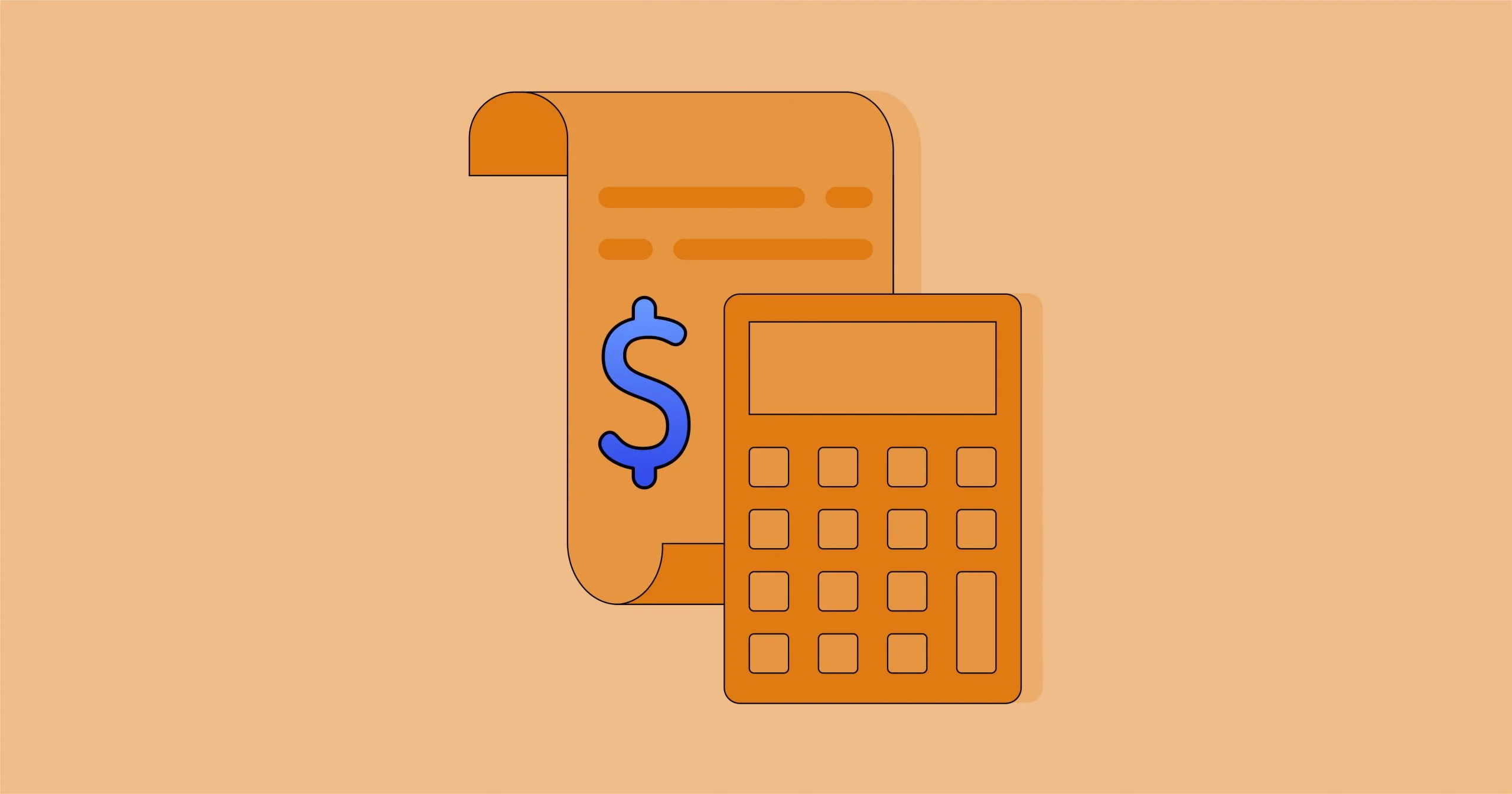4 Ways to Talk to Your Clients About Ecommerce Automation
Contents
TLDR
It’s easy to think automation will replace you. But that’s not true, especially with ecommerce automation software. And you don’t have to be an ecommerce expert or change how your clients do business to help them see the benefits.
In fact, great accounting automation adapts to most accounting software configurations and customizations, so you don’t have to force any changes to their everyday accounting practices. And it can instill positive habits in your clients that can, in turn, make your job easier.
If you’re new to ecommerce and want to expand your client portfolio or new to ecommerce automation, we’ve got you covered. These four methods can help you open the automation conversation and help you dive deeper into your client's business values and philosophies.
Ultimately, talking about automation isn’t just about turning clients on to new technology. It can also help you take a more consultative approach to your business and elevate you from “accountant” or “bookkeeper” to true business analyst, resource, confidante, and partner.
Who ecommerce automation is — and isn’t — right for
Not every business is right for ecommerce automation. The main criterion is in the name: Sellers that have online stores or accept payments online through stores or marketplaces are an ideal fit.
But generally, established sellers who meet the following criteria are more ready for an automation conversation:
- They own product-based businesses and sell on two or more online channels.
- They process over 200 orders per month.
- They manage hundreds of products in their catalog and need help keeping inventory up to date.
- They use spreadsheets to manage orders.
- They’ve expressed wanting to save time on manual processes or spend time elsewhere in their business.
- They want to expand their online sales presence.
Meanwhile, new or prospective online sellers meet the following criteria:
- Their first sales channel is or will be a marketplace like Amazon, eBay, Etsy, or Walmart.
- They prefer to start selling on their own channel or website.
- They aren’t familiar with ecommerce workflows.
- They aren’t familiar with managing multiple sales channels.
- They need help with shipping and fulfillment
1. Ask insightful discovery questions
You may already know which of your clients meet the above criteria. If not, ask some or all of the following discovery questions. Keep in mind that the conversation doesn’t have to be stiff or formal.
Sprinkling questions in regular client meetings can help you get curious about their business and show them that you’re invested in their health and longevity.
Discovery questions for established ecommerce sellers:
- What online sales channels or marketplaces are you currently selling on?
- What online sales channels do you want to adopt in the next six to 12 months?
- What new tools do you want to start implementing in your business?
- How many products do you sell?
- How many product attributes and variants do you manage?
- How many online orders do you process every month?
- How do you handle shipping and fulfillment?
- How are you currently recording online sales in your accounting solution?
- How much time do you spend recording order data in your accounting solution?
- What challenges are you experiencing in managing online sales?
Discovery questions for new or prospective ecommerce sellers:
- What channel or marketplace do you want to sell on first?
- How many products do you or would you like to sell?
- What percentage of revenue do you want to derive from online sales?
- Who is managing or who will manage your online store?
- How many channels do you want to sell on in the next 12 months?
- How are you managing or how do you intend to manage shipping and fulfillment?
- How many hours do you intend to devote to recording order data in your accounting solution?
- What challenges do you anticipate most in ecommerce?
It may be efficient to ask, “How do you feel about automation?” outright. But you may not get the insightful answer you need to make a sound recommendation.
Asking discovery questions first gives clients an opportunity to let you in, share their vision, and tell their own story while leaving the door open for a natural segue into automation solutions.
2. Present solutions to common ecommerce challenges and emerging trends
Discovery questions about your client’s current or anticipated challenges are where the benefits of automation truly shine. At its core, ecommerce automation is the bridge between your client’s online store, shipping platform, marketplaces, POS system, and accounting system.
For example, automation uses multichannel inventory sync capabilities to update item counts in every platform automatically wherever your client receives an order. And it sends every piece of order data to their accounting system. As a result, it solves a significant number of ecommerce challenges, including:
- Overselling, stocking out, or overstocking items.
- Struggling to track inventory across channels.
- Finding accounting errors from entering order and inventory data by hand.
- Sending purchase orders to vendors for on-time fulfillment.
- Losing time or resources on manual tasks like reconciling transactions and updating prices and inventory.
- Managing discounts across sales channels.
- Analyzing profitability compared to shipping and marketplace fees.
- Forecasting inventory accurately.
- Transferring product listings between stores.
- Keep SKUs consistent across marketplaces and platforms.
Plus, automation can help sellers capitalize on holiday ecommerce trends that can boost their bottom line, improve customer relationships, and increase order volumes going into the New Year.
3. Role-play seller scenarios and strategies
Given the common challenges listed, you can facilitate the automation conversation by role-playing through your client’s ecommerce strategies.
Scenario 1: Choosing one customer over another
Let’s say your client has only one popular item left. If your client has that item available in more than one channel, what do they do when two buyers order it at the same time?
In this scenario, one customer walks away unhappy because they got an out-of-stock message or significantly delayed, waiting for your client to make or purchase the item from their vendor. Both outcomes affect the customer’s experience, discourage a repeat purchase, and lead to negative reviews or chargebacks.
Scenario 2: Choosing one channel over another
Same situation: High demand for one item. If your client wants to sell that last item on one channel, which do they choose?
Factors like shipping and other ecommerce platform fees and overall channel performance should influence that decision, but only if that data is accessible to your client. But that’s where automation comes in.
Your client can use channel-specific inventory rules that run even when they’re not working. Even when customers do late-night or last-minute shopping, automation keeps item counts accurate. It can even sync one less item and notify sellers when items are running low to ensure no customer is unhappy due to an inventory issue.
Meanwhile, business analytics can show your client’s profitability and sales performance by channel in one place. Seeing performance metrics for their entire operation means they can make informed decisions about what items sell best on each channel compared to the cost to sell on each.
4. Complete an automation ROI exercise
At some point, we all learn to show, not tell. The same goes for your client relationships. If you've approached the subject of automation with little response or movement (especially where price is concerned), consider calculating their ROI.
An automation ROI calculator uses your client’s unique information to compare the costs of not automating to the total cost of an automation solution to show their savings. The calculator asks in-depth questions about manual data entry, inventory issues, and sales tax fines to get the clearest picture of savings.
For example, a business owner who sells on two to three channels, spends 20 hours a month on manual data entry, loses at least $500 a month to inventory issues, and other factors can save almost $2,000 a month with automation.
Complete this exercise with your client during a regular meeting or on your own. If you asked discovery questions, you may already have many of the answers the system will need to show your client’s time and money savings.
FAQs
Why should accountants talk to clients about automation?
Automation helps clients save time, reduce manual errors, and scale operations—allowing accountants to offer higher-value advisory services instead of repetitive bookkeeping tasks.
Which clients are best suited for ecommerce automation?
Established online sellers with multiple channels, growing order volumes, and complex inventory needs benefit most from automation solutions.
How can accountants start the automation conversation?
By asking discovery questions about sales channels, pain points, and goals, then connecting automation benefits to those specific challenges.
What common problems does automation solve?
It eliminates errors from manual entry, prevents overselling, synchronizes inventory, and improves profitability tracking across multiple ecommerce platforms.
How can accountants demonstrate automation ROI?
By comparing clients’ manual costs and time loss to automation-driven savings through ROI calculators or practical case examples.
Become a Webgility partner and connect your clients to best-in-class automation
Becoming a Webgility partner is the best way to connect your ecommerce clients to best-in-class automation. Webgility is flexible, powerful automation that bridges the gap between ecommerce platforms, online marketplaces, POS systems, and accounting.
A partnership is ideal for accountants who have ecommerce clients or want to expand their portfolios to include ecommerce clients, are a full-service firm, and are technology-focused.
The best part is you can be as hands-on as you like: Use Webgility on your client’s behalf or merely refer and let us handle the onboarding and implementation process. Plus, all our certified partners earn 20% MRR quarterly for each client who subscribes to Webgility.
Remember, you don’t have to be an ecommerce expert to connect your clients with the tools they need to win online sales. You’re an ace with numbers. And we have decades of ecommerce expertise under our belts. Together, we make a stronger team for your clients.
Priya Venkat is an experienced CX leader at Webgility, having expertise in driving business growth and customer success. With her analytical thinking and relationship-building skills, she helps ecommerce businesses thrive.




.png?width=56&height=56&name=image%20(4).png) Priya Venkat
Priya Venkat