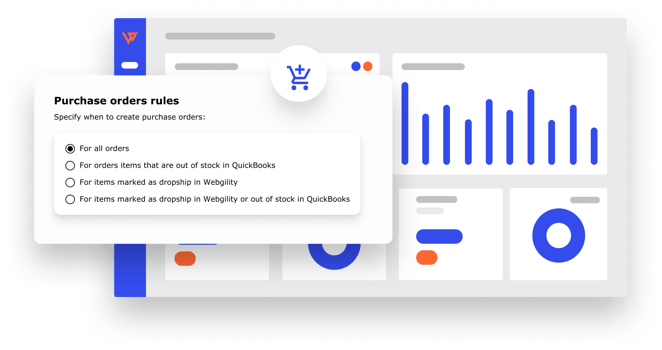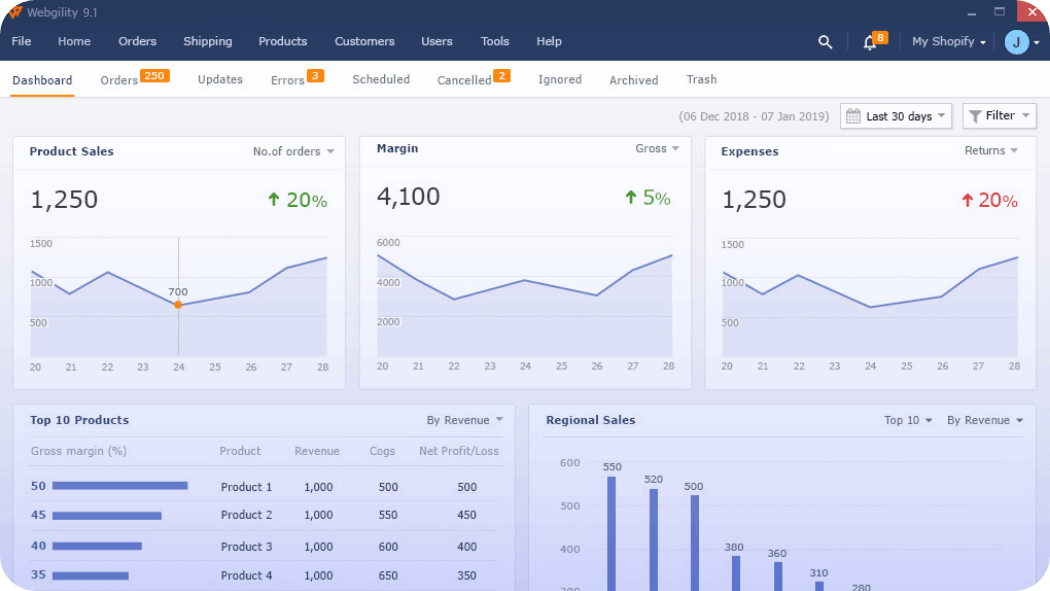FEATURES
Simplify the PO process
with purchase order software that works with QuickBooks
-
Avoid stockouts and keep customers happy
Webgility for QuickBooks Desktop helps you set buffers for inventory and generate purchase orders well before you run out of popular items. Purchase order automation capabilities can check the quantity of items in QuickBooks Desktop/Enterprise. Then it can create purchase orders only for items that are out of stock. When you can restock proactively, you keep your customers happy and prevent them from going to competitors.
-
Generate purchase orders as soon as orders post
Purchase order automation software creates a PO for every order posted to QuickBooks Desktop. For example, if nine orders are posted, there will be nine purchase orders in QuickBooks. Purchase order automation generates orders from templates or based on customizable settings.
-
Generate purchase orders for dropship-only items
Specify products in QuickBook Desktop as dropship items. When it’s time to generate purchase orders for those items, you can configure Webgility to create purchase orders for dropship items only.


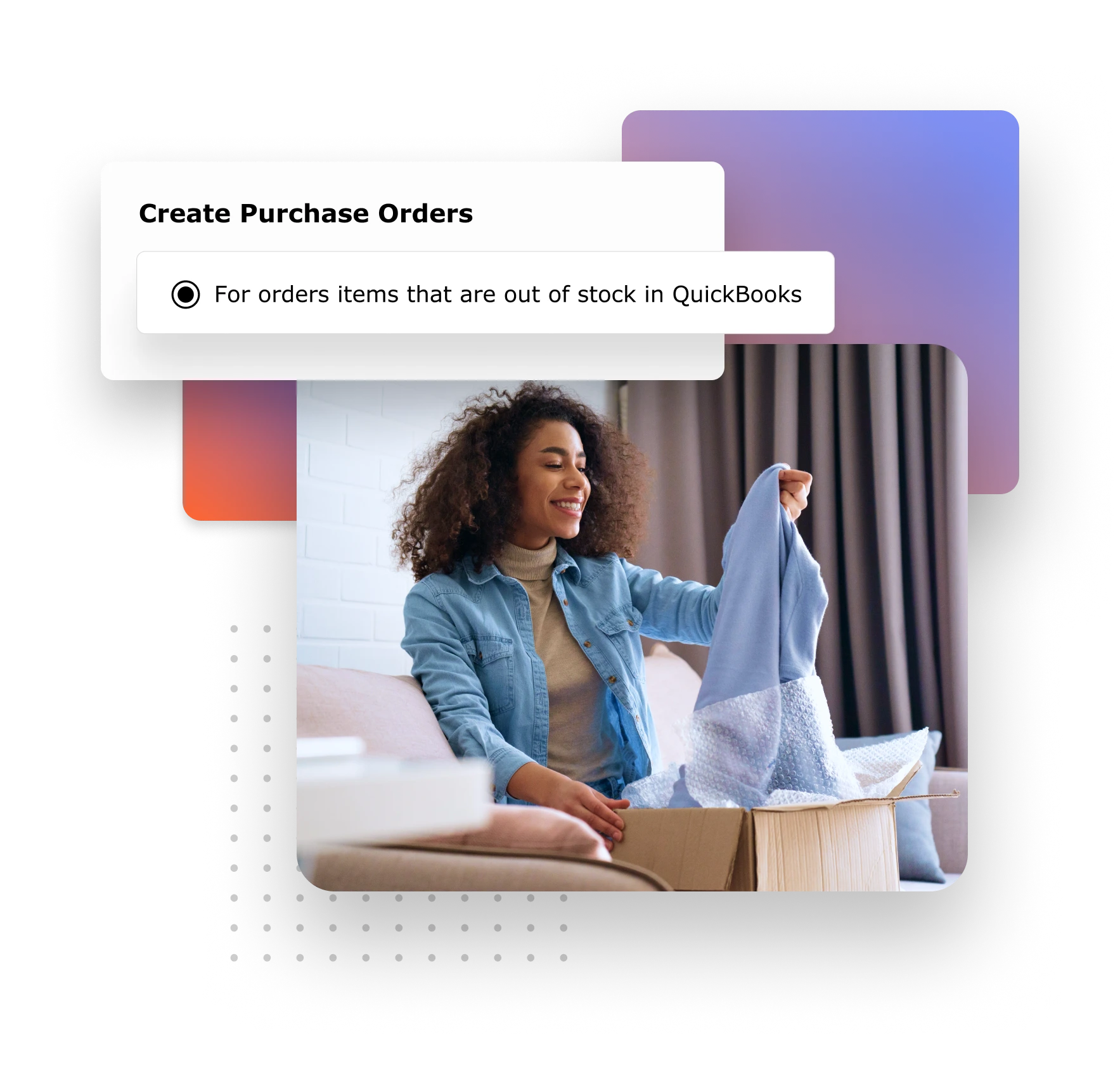
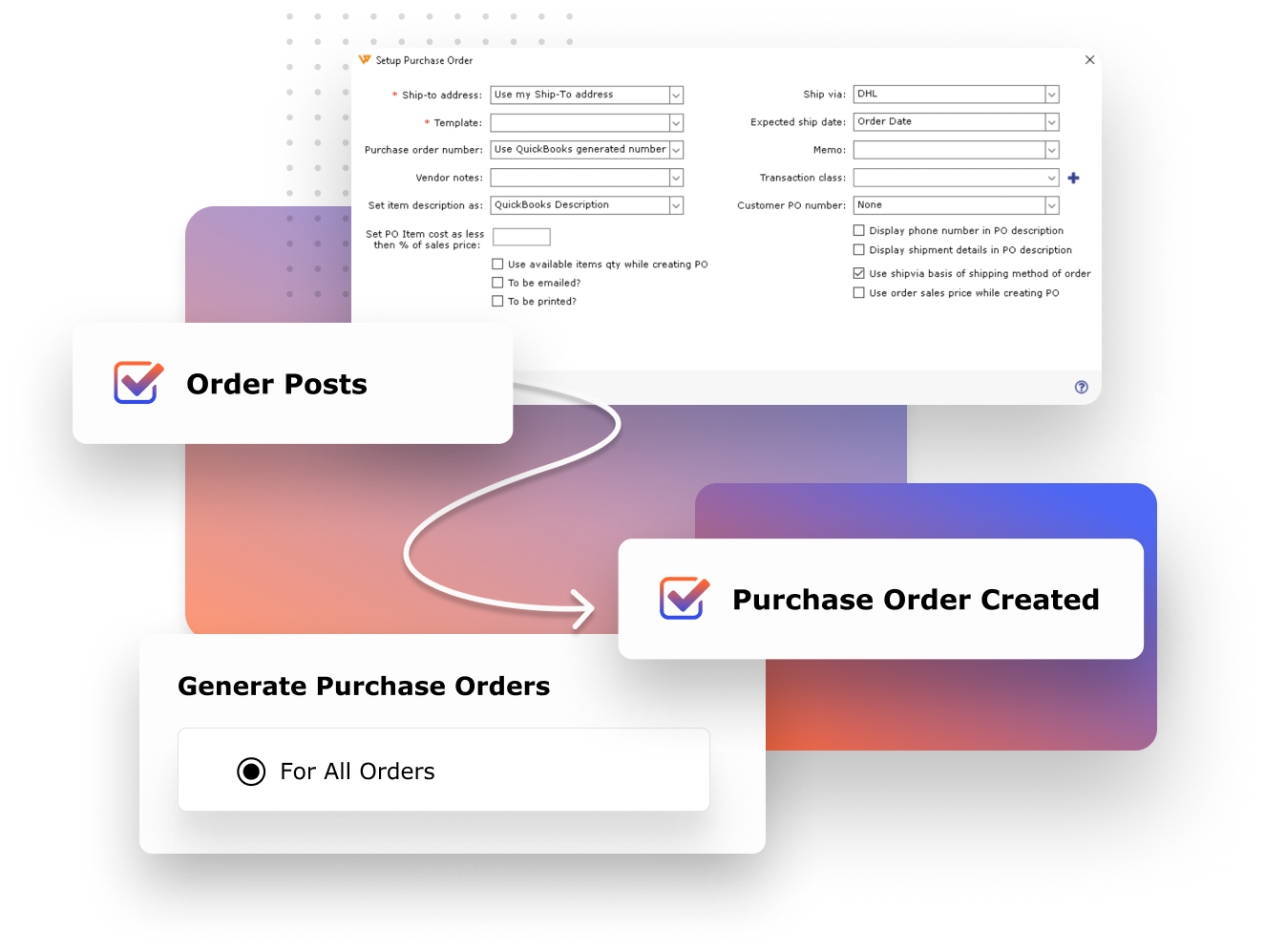
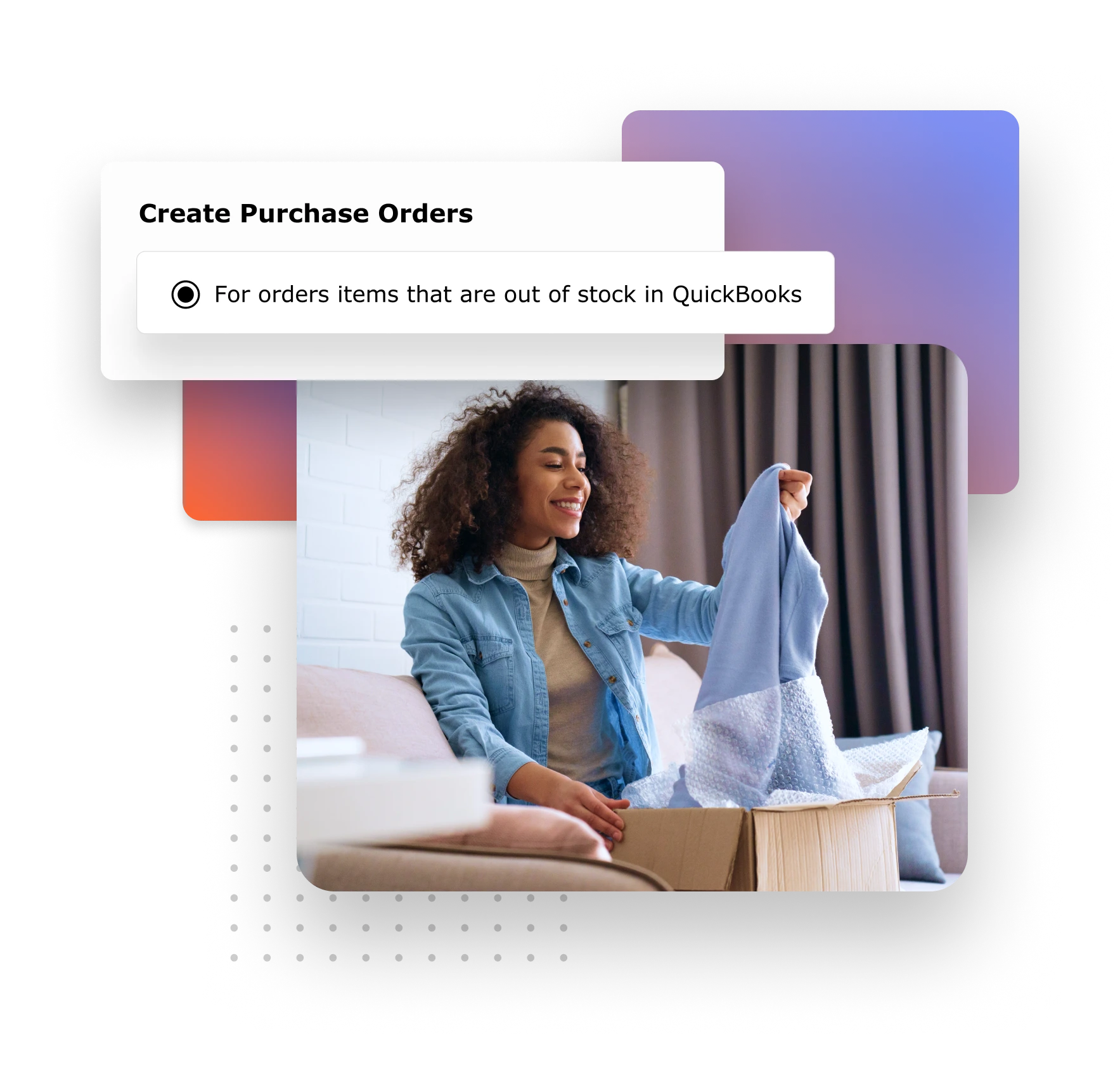

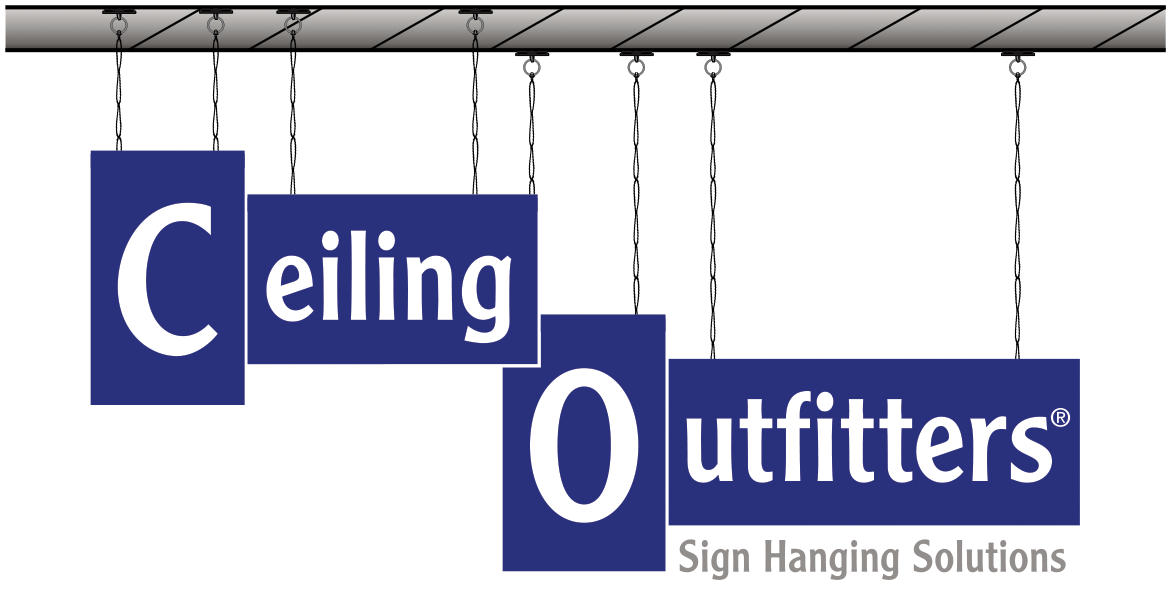
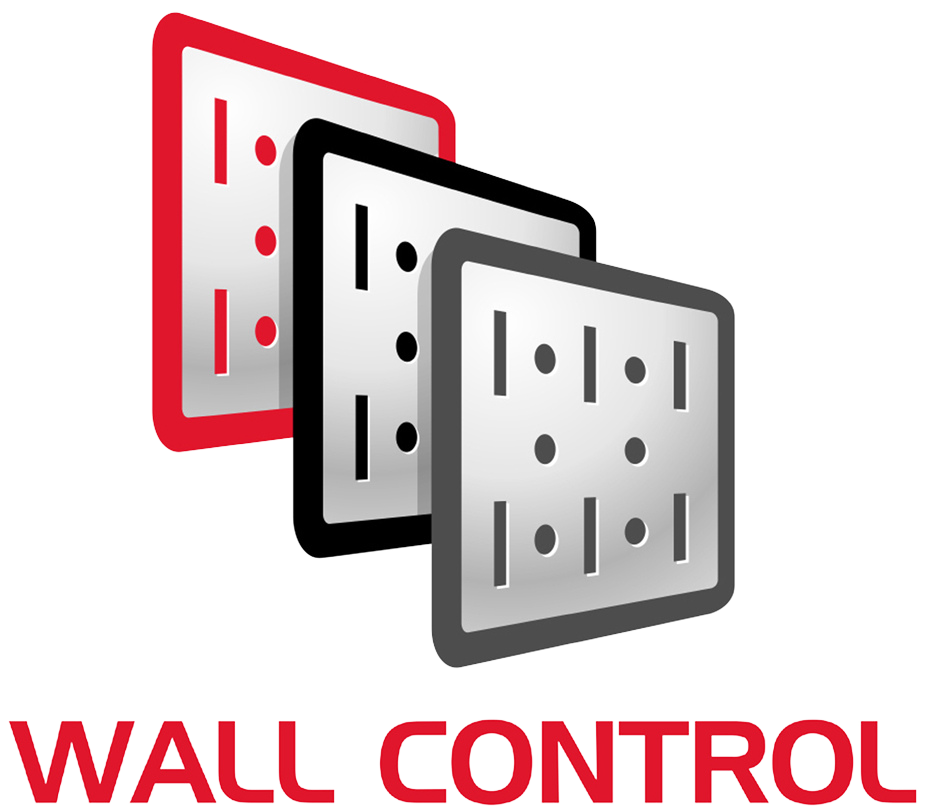

INTEGRATE
Securely connect your marketplace accounts, ecommerce platform, payments, and accounting system
Webgility integrates with more ecommerce platforms than any other solution. If
you’re primed for growth, our solution can scale with you.
More resources for purchase order automation
Webgility customers increase order volumes, on average, 651% after the first year with real-time automation.*
Need help finding the right plan?
*Based on an analysis of 815 sellers who use Webgility and whose order volumes increased after one year. Average increase based on their order volume in the first month after purchase versus their order volume after a year. Data acquired October 2023.