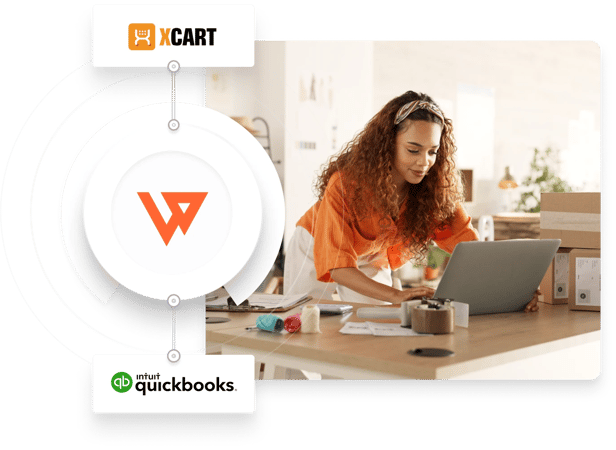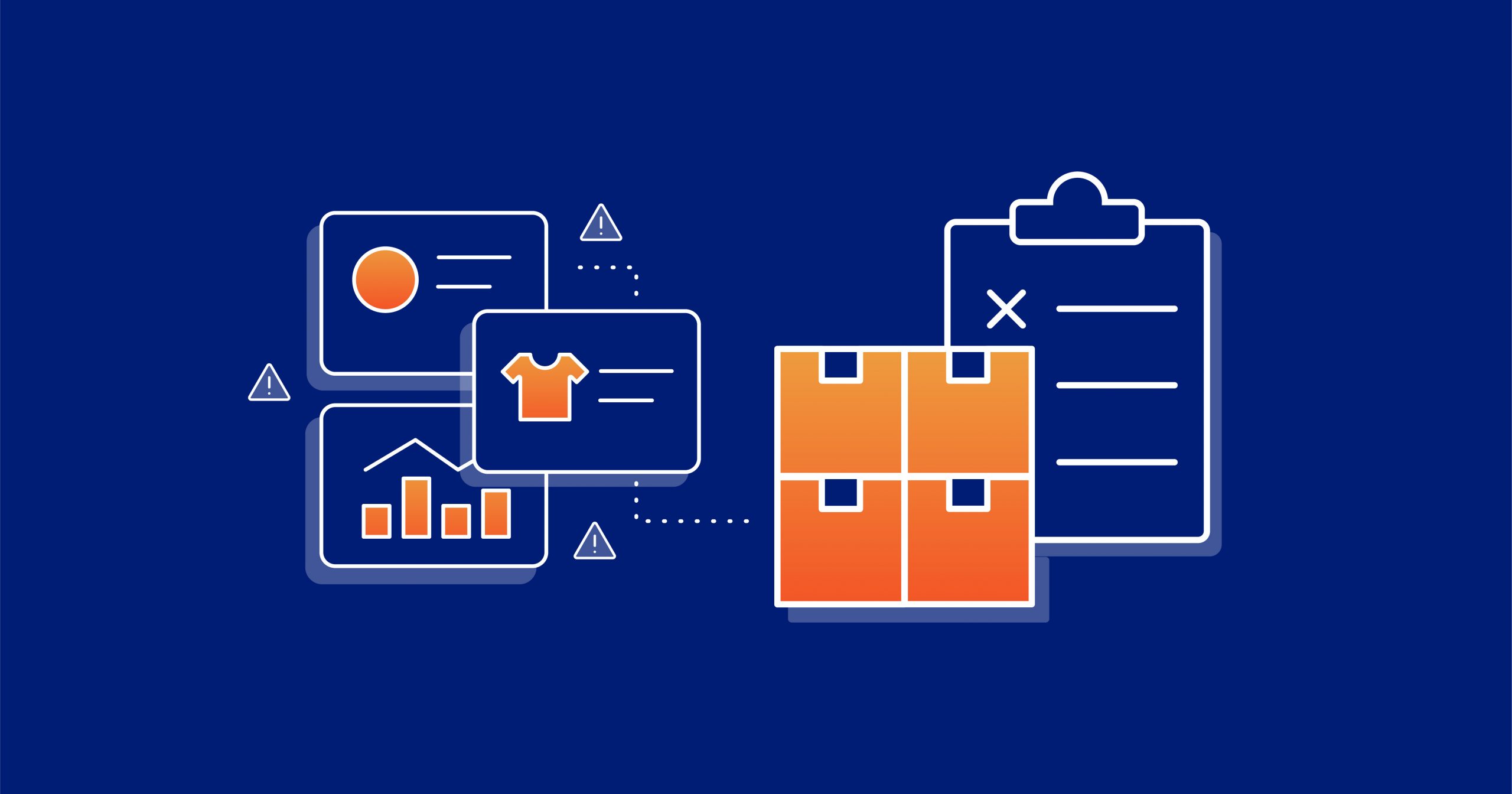BENEFITS
Connect X-Cart to QuickBooks, save time, and eliminate manual work
Let Webgility handle order management, data entry, and inventory across channels, so you can focus on growing your X-Cart business. Transform your ecommerce vision into reality.
Sync X-Cart order data with QuickBooks automatically
Swap time-consuming manual data entry for efficient workflows. Webgility’s accounting automation automatically records your X-Cart sales in QuickBooks. Customize your accounting method by downloading sales as summarized journal entries or detailed transactions.
Sync inventory across multiple channels
Never lose a sale due to low stock or incorrect pricing. Multichannel inventory sync capabilities automatically sync inventory between your stores, marketplaces, and QuickBooks. Plus, create new products on the fly by transferring product details from your store to QuickBooks or vice versa.
Forecast inventory and understand cash flow
Webgility’s X-Cart-QuickBooks integration provides actionable business analytics around cash flow and profitability across your operation. Forecast inventory based on data instead of gut feelings. Then review at-a-glance dashboards to understand seasonal trends and track sales performance across channels and locations.
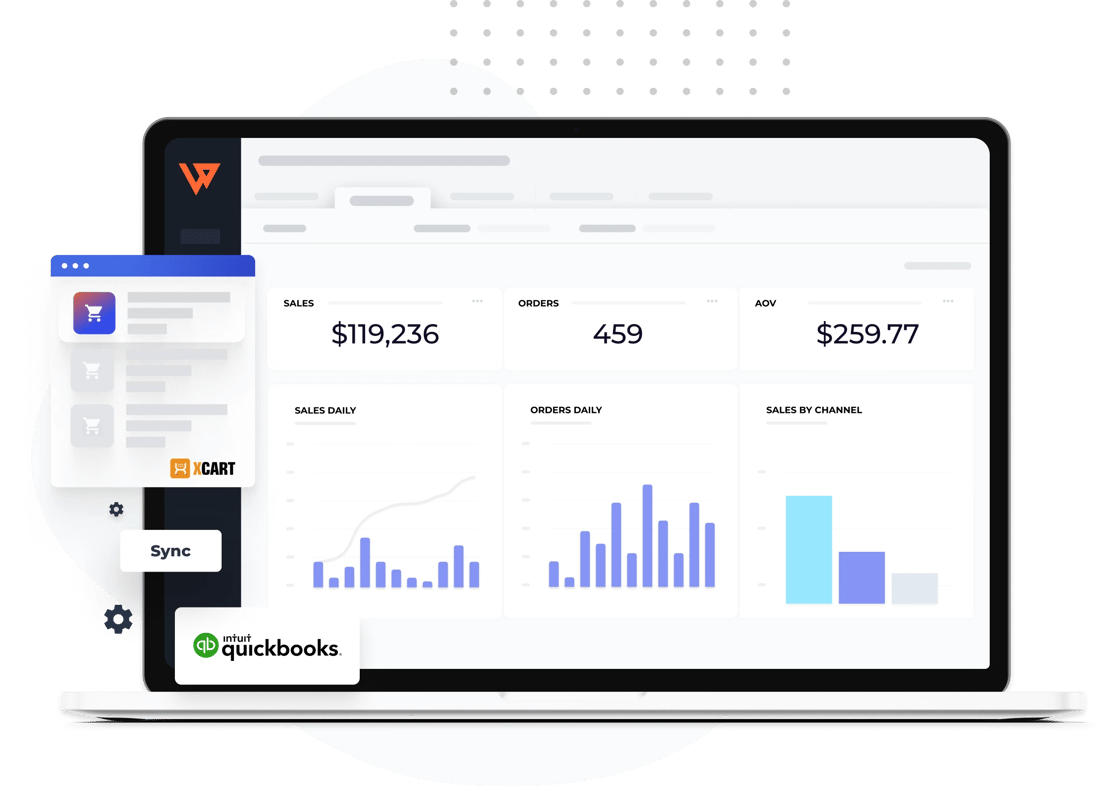
Reconcile faster and stay tax-compliant
Automation collects and records sales tax from all your sales channels and organizes it into your QuickBooks account. We make it easy to reconcile accounts, close your books, and avoid costly tax errors so that you can spend more time on growth.
Access free 5-star support when you need it
There are many reasons why customers love Webgility. And when you integrate X-Cart and QuickBooks, you get free, one-on-one support and onboarding from experts who keep you updated every step of the way. It’s no wonder Webgility was named the “Ecommerce Automation Solution of the Year.”


FAQs about the X-Cart-QuickBooks integration


X-Cart has been helping build ecommerce businesses for over 20 years with its fully customizable, API-driven technology and a team of in-house professionals covering every aspect of running an ecommerce business: development services, 24/7 hosting and customer support, design creation and integration, SEO audit and consulting, and more.
X-Cart solutions include a marketplace builder, a store builder for virtually any online store, and an automotive-centric ecommerce platform. The advanced customization options make X-Cart a perfect fit for your business, regardless of size, shape, or form.




1. Sign in to your Webgility for QuickBooks Online account.
2. Go to Settings > Connections and select the plus sign (+) in the Sales Channel column.
3. Select X-Cart and Continue.
4. Enter your X-Cart login credentials to complete the integration.
For QuickBooks Desktop customers:
1. Sign in to your Webgility for QuickBooks Desktop account.
2. Open the Integrations > Stores > Add Stores.
3. Select X-Cart from the “Select store type” dropdown, name your store, and select Continue.
4. Enter your X-Cart account credentials.
5. Select Continue in Webgility.
6. Enter your business contact information and select Continue to complete the integration.


It costs anywhere from $59 to $199 per month on an annual plan to connect X-Cart and QuickBooks Online and $109 to $399 per month on an annual plan to connect X-Cart to QuickBooks Desktop with Webgility. Total pricing depends on your plan, business needs, and QuickBooks.
INTEGRATE
Securely connect your marketplace accounts, ecommerce channels, payments and accounting system.
Webgility integrates with more ecommerce platforms than any other solution, so if
you’re primed for growth, our solution can scale with you.